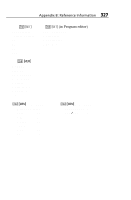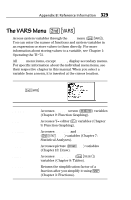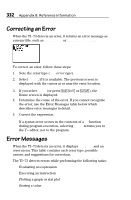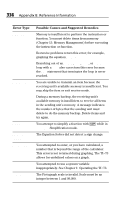Texas Instruments TI-73VSC Guidebook - Page 338
Correcting an Error, Error Messages
 |
UPC - 033317197750
View all Texas Instruments TI-73VSC manuals
Add to My Manuals
Save this manual to your list of manuals |
Page 338 highlights
332 Appendix B: Reference Information Correcting an Error When the TIN73 detects an error, it returns an error message as a menu title, such as ERR:SYNTAX or ERR:DIM MISMATCH. To correct an error, follow these steps: 1. Note the error type (ERR:error type). 2. Select 2:Goto, if it is available. The previous screen is displayed with the cursor at or near the error location. 3. If you select 1:Quit (or press - l or :), the Home screen is displayed. 4. Determine the cause of the error. If you cannot recognize the error, use the Error Messages table below which describes error messages in detail. 5. Correct the expression. If a syntax error occurs in the contents of a Yn function during program execution, selecting 2:Goto returns you to the Y= editor, not to the program. Error Messages When the TIN73 detects an error, it displays ERR:TYPE and an error menu. This table contains each error type, possible causes, and suggestions for correction. The TIN73 detects errors while performing the following tasks: • Evaluating an expression • Executing an instruction • Plotting a graph or stat plot • Storing a value