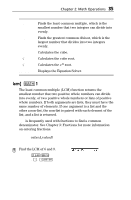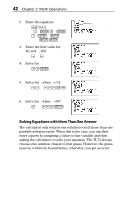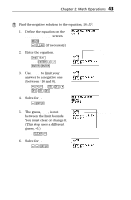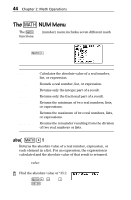Texas Instruments TI-73VSC Guidebook - Page 46
Equation, Equation Variables
 |
UPC - 033317197750
View all Texas Instruments TI-73VSC manuals
Add to My Manuals
Save this manual to your list of manuals |
Page 46 highlights
40 Chapter 2: Math Operations Equation Equation Variables bound Default={M1©99,1©99} Solve Displays the currently defined equation. Displays all equation variables and their values. Displays the bound limits that apply to the unknown variable value for which you are solving. You select one variable, the one you want to solve for, from this list. Equation The first line of the Equation Variables screen displays the equation you defined on the EQUATION SOLVER screen. If you would like to edit a defined equation, press $ until the EQUATION SOLVER screen is displayed. Edit the equation with :, /, or - m, as necessary. Then press b to return to the Equation Variables screen. Equation Variables All variables included in the defined equation are displayed. If those variables have never been assigned a value, they are set equal to 0. If a variable has been defined previously (for example, from the Home screen), that value appears. If a value extends beyond the screen, press " to scroll to the end of the number. This is especially important if a number is in scientific notation and you need to see whether it has a negative or positive exponent. For an equation with more than one variable, you must define all variables except the unknown variable for which you want to solve.