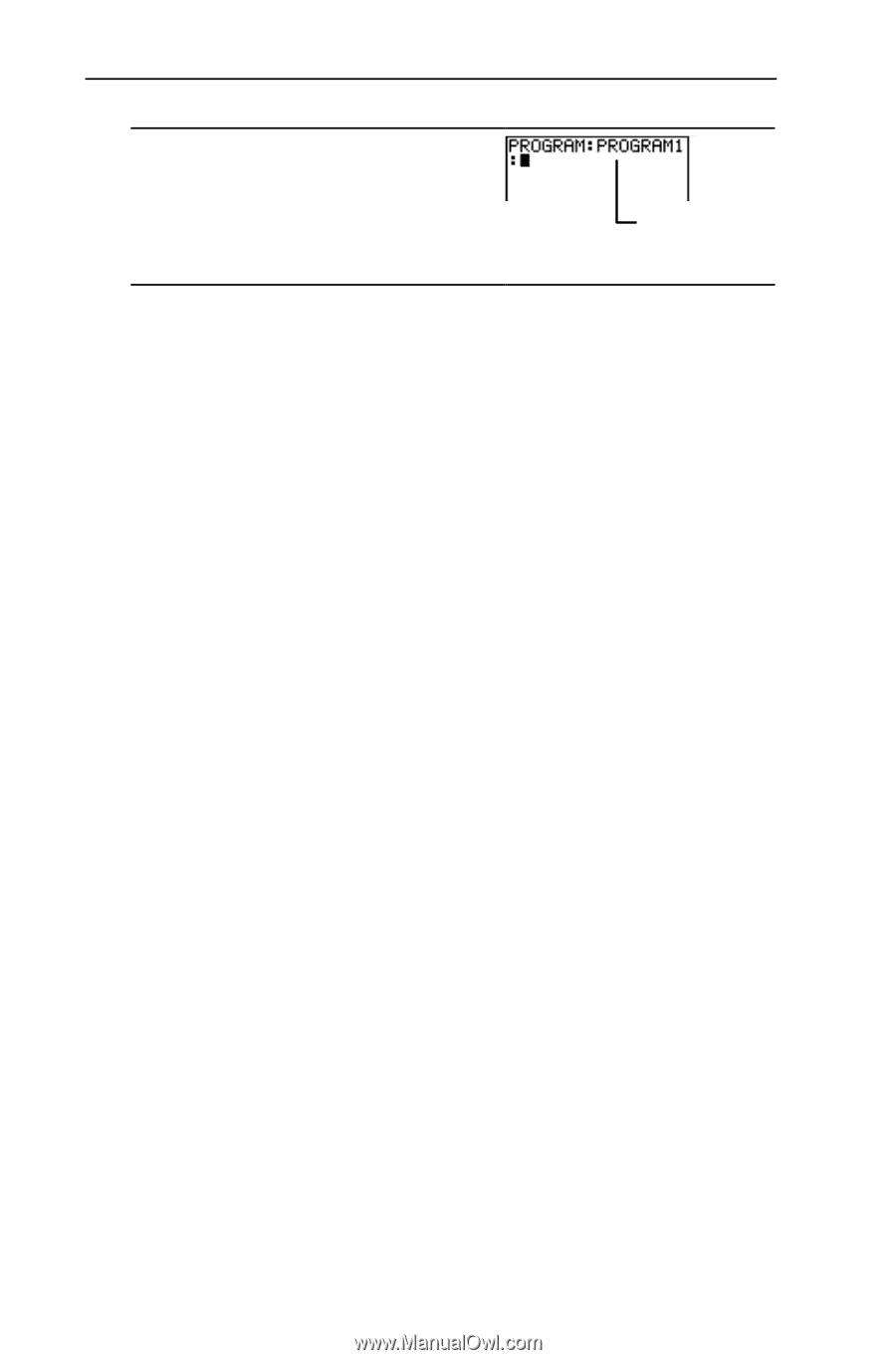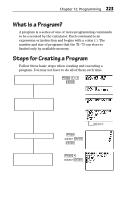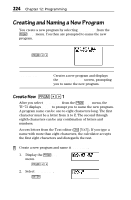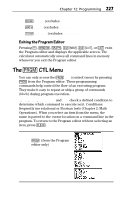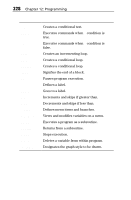Texas Instruments TI-73VSC Guidebook - Page 232
Entering Program Commands
 |
UPC - 033317197750
View all Texas Instruments TI-73VSC manuals
Add to My Manuals
Save this manual to your list of manuals |
Page 232 highlights
226 Chapter 12: Programming 8 " prgmName – or – 8""1-t prgmName D o n e bb Program Name Entering Program Commands The calculator contains built-in programming commands on three menus. You access these menus by pressing 8 from the Program editor. The first two menus, the 8 CTL menu and the 8 I/O menu, are discussed extensively in the next two sections. The third menu, the 8 EXEC menu, lets you call existing programs as subroutines. It is discussed in the section entitled, “Executing a Program.” Entering Functions, Instructions, and Variables In the Program editor, you also can select from function menus on the calculator (1, - ,, etc.), change settings (., - f, etc.), as well as select function keys (=, 6, etc.). Simply press the appropriate key, and the function, instruction, or mode setting is pasted at the cursor location in the Program editor. Also, remember that all instructions and functions are listed in the CATALOG (- |). Programs can access variables and lists saved in memory. If a program stores a new value to a variable or list, the program changes the value in memory during execution. The following menus or keystroke sequences change appearance or operate differently when accessed from the Program editor: • 8 (accesses programming command menus) • - e (changes appearance) • - † (changes appearance) • - f (changes appearance)