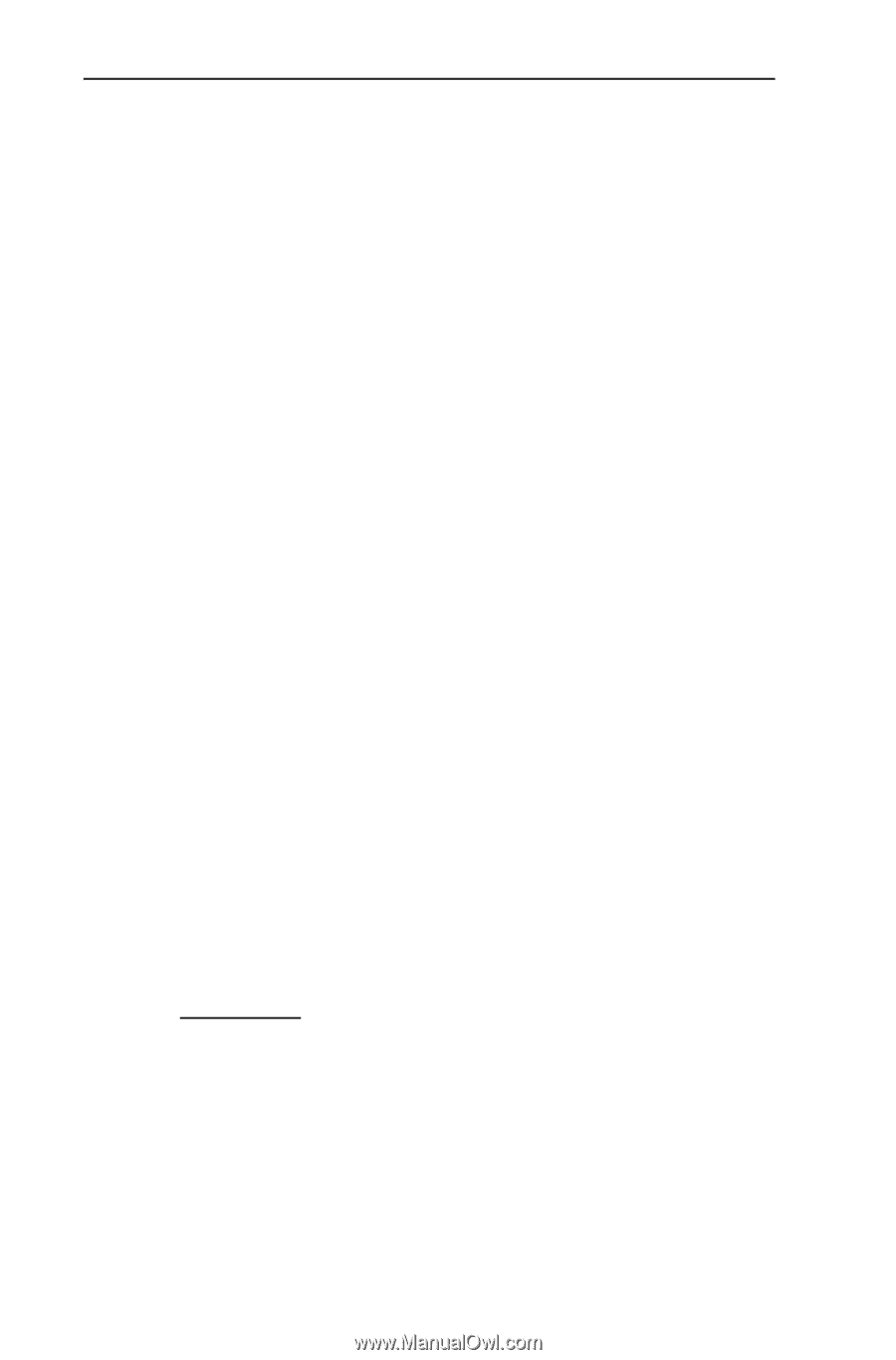Texas Instruments TI-73VSC Guidebook - Page 185
Controlling the Increments of a Trace, Using QuickZoom
 |
UPC - 033317197750
View all Texas Instruments TI-73VSC manuals
Add to My Manuals
Save this manual to your list of manuals |
Page 185 highlights
Chapter 9: Function Graphing 179 When more than one function (or stat plot) is selected and graphed, press $ and # to move the cursor from one function graph to another. The cursor movement is based on the order of the functions as they appear in the Y= editor and not on the appearance of the functions as graphed on the screen. (However, the TIN73 starts with selected statistical plots first.) The function number in the upper right corner of the display changes as you move to the various graphs. To quit ) mode, select another screen by pressing the appropriate key, such as ' or (, or press - l to return to the Home screen. Press : to stay on the Graph screen. Using QuickZoom While tracing, you can press b to adjust the viewing window. The cursor location then becomes the center of the new viewing window, and the cursor remains in ) mode. This is called QuickZoom. If you do a QuickZoom accidentally, and you want to return to the zoom settings in the previous window, select ( MEMORY 1:ZPrevious. Controlling the Increments of a Trace By assigning a specific value to @X (which is optional), you can control the X coordinates of a trace. @X is a WINDOW value; change it by pressing '. The TIN73 automatically calculates @X as: @X = (Xmax-Xmin) 94 If standard window values are set (ZStandard), @X = .21276595744681. If you assign a value to @X, the values for Xmin and Xmax are adjusted automatically according to the formula above.