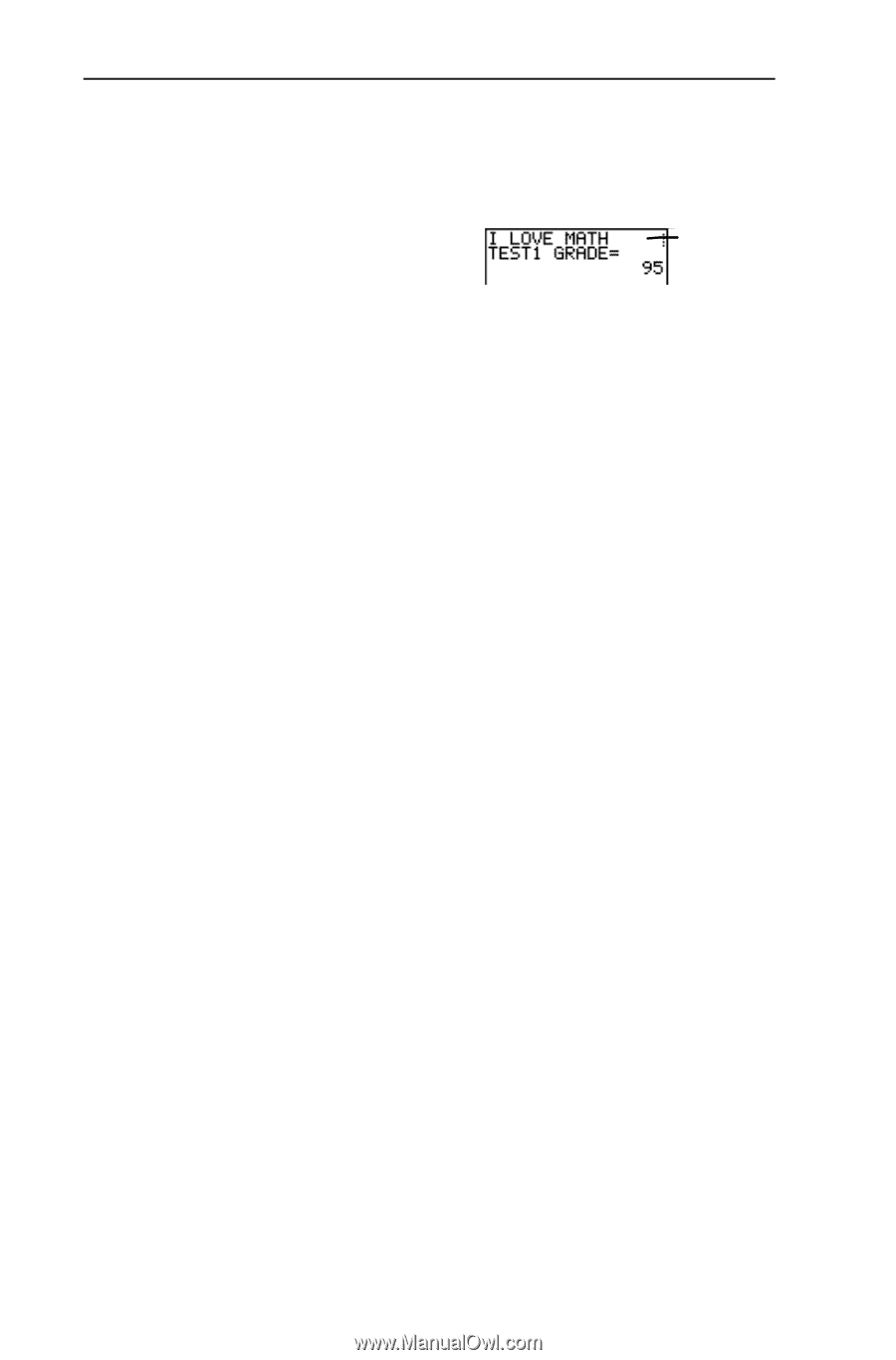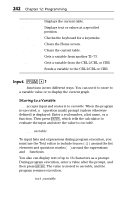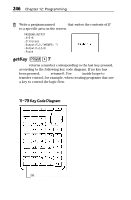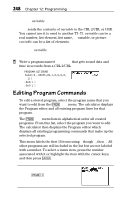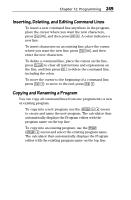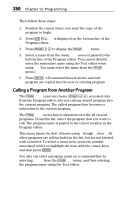Texas Instruments TI-73VSC Guidebook - Page 251
DispGraph, DispTable, Output(, value, column
 |
UPC - 033317197750
View all Texas Instruments TI-73VSC manuals
Add to My Manuals
Save this manual to your list of manuals |
Page 251 highlights
Chapter 12: Programming 245 ³ Write a program named DISPNOTE that displays the messages, “I LOVE MATH” and “TEST1 GRADE=95”. PROGRAM:DISPNOTE :Disp "I LOVE MATH" :Pause :Disp "TEST1 GRADE=",95 :Pause Press b. DispGraph 8 " 4 DispGraph (display graph) displays the graph of all defined and selected Yn functions during program execution. If Pause is encountered after DispGraph, the program halts temporarily so that you can examine the screen. Press b to resume execution. :DispGraph DispTable 8 " 5 DispTable (display table) displays the table for all defined and selected Yn functions during program execution. If Pause is encountered after DispTable, the program halts temporarily so that you can examine the screen. Press b to resume execution. :DispTable Output( 8 " 6 Output( displays text or value on the Home screen beginning at row (1-8) and column (1-16), overwriting any existing characters. You may want to precede Output( with ClrScreen. Expressions are evaluated and values are displayed according to the current mode settings. " is not valid as text. :Output(row,column,"text") :Output(row,column,value)