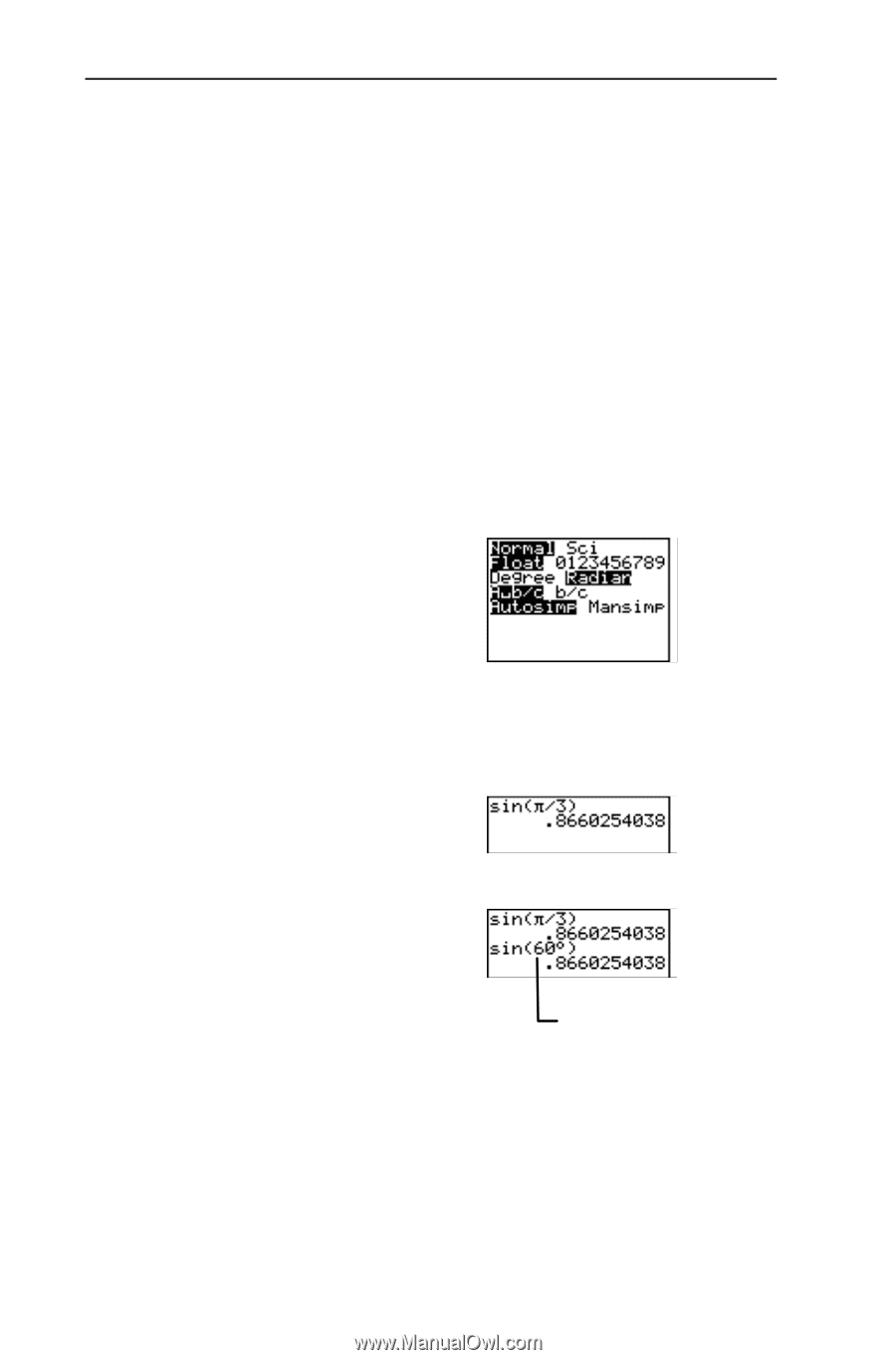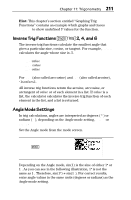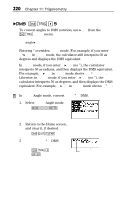Texas Instruments TI-73VSC Guidebook - Page 222
Using ° and r to Specify Degrees and Radians
 |
UPC - 033317197750
View all Texas Instruments TI-73VSC manuals
Add to My Manuals
Save this manual to your list of manuals |
Page 222 highlights
216 Chapter 11: Trigonometry Using ¡ and r to Specify Degrees and Radians - u " 1 and 4 Normally, angles are interpreted according to the Angle mode setting. However, you can specify an angle as degrees or radians regardless of the Angle mode. Suppose a series of trig calculations uses radians, but a few use degrees. Rather than change from Radian to Degree Angle mode and then back again, you can stay in the Radian Angle mode and specify some angles as degrees. ³ In Radian Angle mode, calculate sin(p/3). Then, without changing to the Degree Angle mode, calculate sin(60¡). 1. Select Radian Angle mode. .##"b 2. Return to the Home screen, and clear it, if desired. -l: 3. Enter sin(p/3). -u1-„F3 Eb 4. Use the ¡ designator to enter sin(60¡). -u1 60-u"1 Eb 60 is specified as degrees even in Radian angle mode. p/3 r=60¡. Likewise, you can use r to specify an angle as radians in the Degree Angle mode.