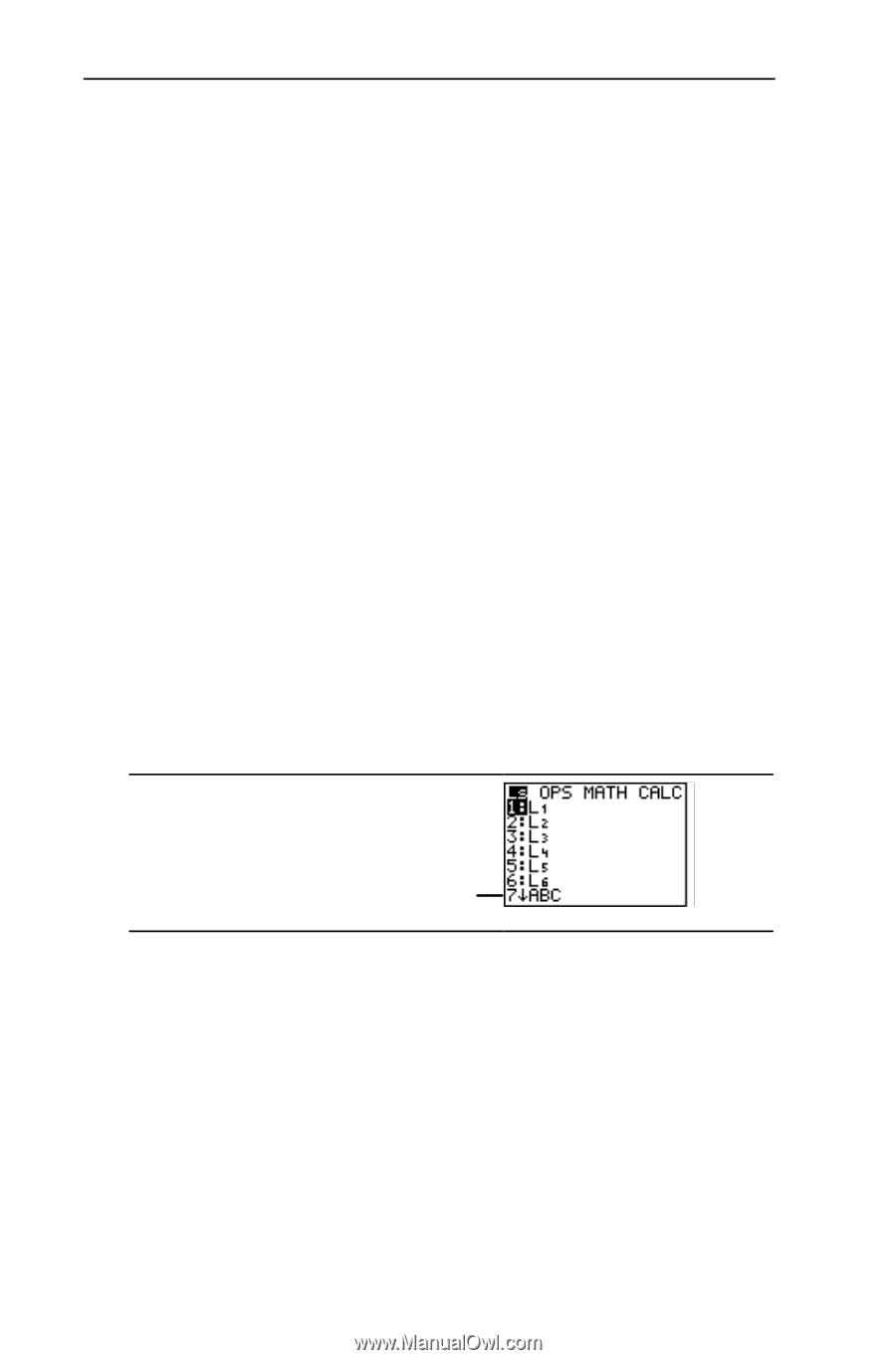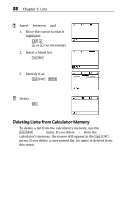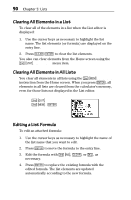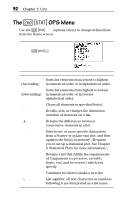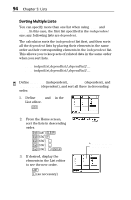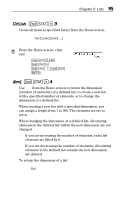Texas Instruments TI-73VSC Guidebook - Page 97
The [2nd] [STAT] Ls Menu
 |
UPC - 033317197750
View all Texas Instruments TI-73VSC manuals
Add to My Manuals
Save this manual to your list of manuals |
Page 97 highlights
Chapter 5: Lists 91 Deleting a List Formula You can delete an attached formula in one of two ways. You can: • Follow the preceding directions for editing a formula, but press : b in place of step 3. • Edit one of the elements in the dependent list as directed in the steps for editing an element. When you are finished, the formula signifier disappears, and the list becomes independent. The - v Ls Menu Use the - v Ls (lists) menu to access all list names stored in the calculator’s memory. L1-L6 are listed first followed by all user-named lists in alphabetical order. In this menu, the user-named lists appear as they do in the List editor (the List signifier, ¨, does not precede the name). However, if you select a list to display it anywhere else on the calculator, such as the on Home screen, the ¨ automatically appears before the name. -v User-named lists follow ¨1-¨6 in alphabetical order. From the Home screen, you can type in a new list name directly using the Text editor (except for L1- L6); however, you must precede the list name with the list signifier, ¨. Notice that the list signifier, ¨, is smaller than the L in the Text editor. You can access ¨ by itself from - | or under the - v OPS menu. If you try to use the L from the Text editor, the calculator reads that L plus any following characters as variables (representing numerical values), not as a list.