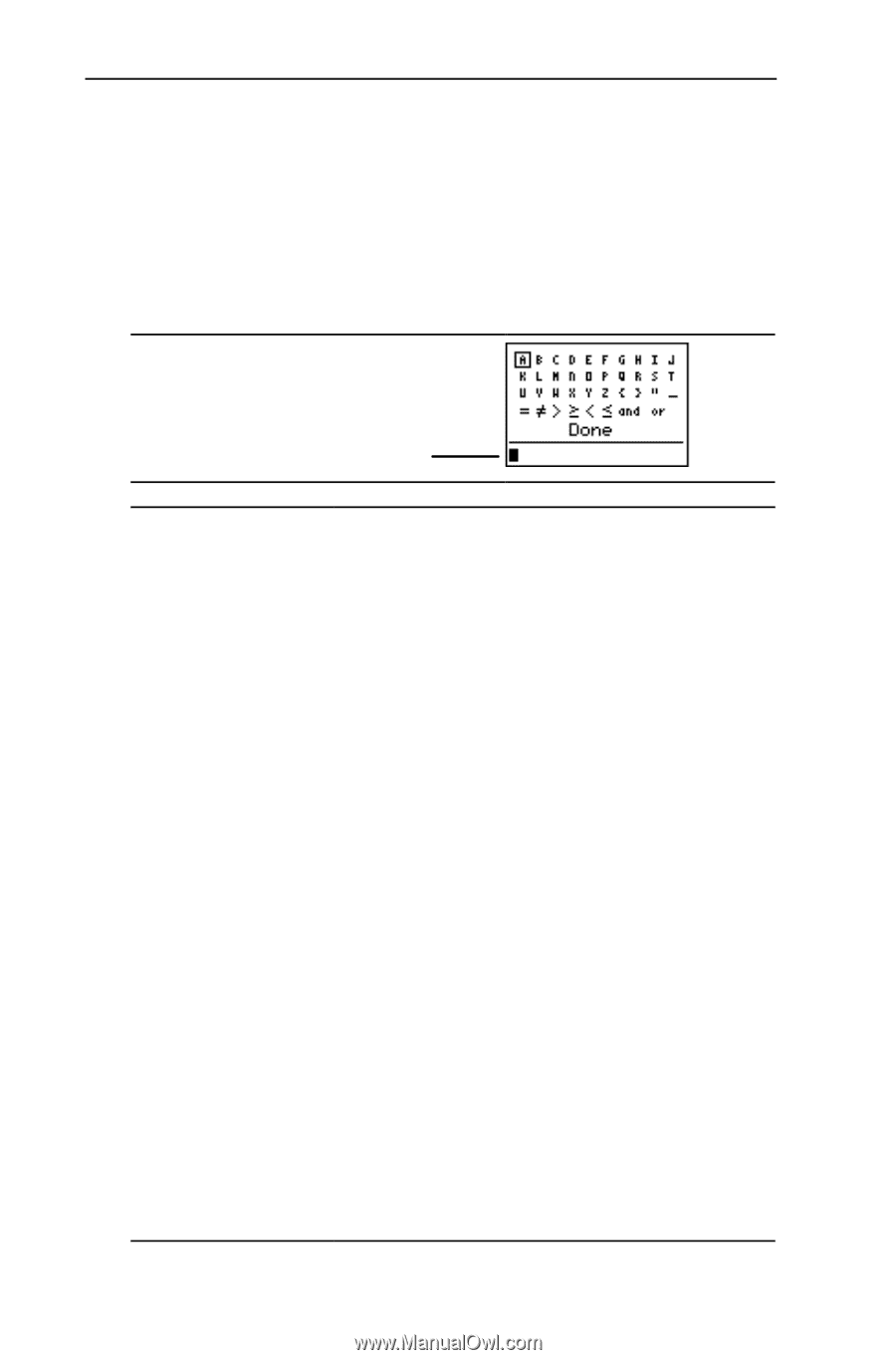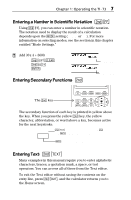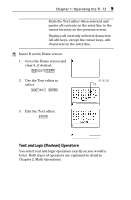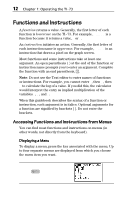Texas Instruments TI-73VSC Guidebook - Page 14
Operating the TI, Moving the Selection Cursor
 |
UPC - 033317197750
View all Texas Instruments TI-73VSC manuals
Add to My Manuals
Save this manual to your list of manuals |
Page 14 highlights
8 Chapter 1: Operating the TIN73 In all guidebook examples, when a character in the Text editor needs to be selected, the keystroke sequence shows the character followed by b. Moving the Selection Cursor as necessary to highlight the character is implied. To exit the Text editor and display the contents on the entry line on the previous screen, select Done. -t The entry line Selection Cursor › Highlights the character you want to select. Use the cursor keys (", !, $, and #) to move the cursor. A is highlighted with the selection cursor in the - t example screen. Letters (A-Z) Lists letters A-Z in alphabetical order. List Braces { } Surround a set of numbers separated by commas to create a list (outside of the List editor). For example, {1,2,3} on the Home screen is interpreted as a list. Quotation Mark (") Surrounds the first text element in a categorical list or surrounds an attached list formula. (See Chapter 5: Lists for more information.) Space ( _ ) Places a space between characters. It is frequently used in programs. Test Operators Used to compare two values. Logic (Boolean) Operators and, or Used to interpret values as zero (false) or nonzero (true).