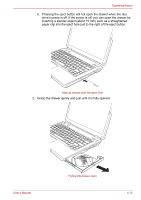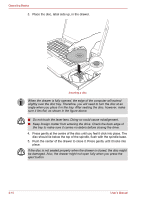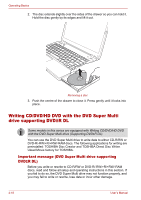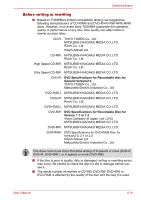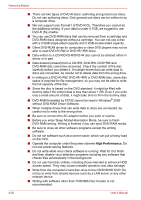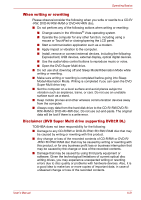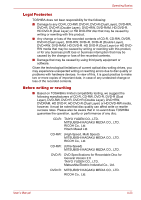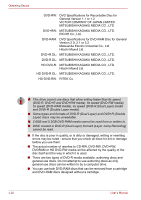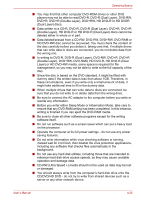Toshiba Portege M300 User Manual - Page 106
High Performance, without DVD-RAM Driver Software.
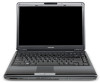 |
View all Toshiba Portege M300 manuals
Add to My Manuals
Save this manual to your list of manuals |
Page 106 highlights
Operating Basics ■ There are two types of DVD-R discs: authoring and general use discs. Do not use authoring discs. Only general use discs can be written to by a computer drive. ■ We can support only Format1 of DVD-R DL. Therefore you cannot do the additional writing. If your data is under 4.7GB, we suggest to use DVD-R (SL) media. ■ You can use DVD-RAM discs that can be removed from a cartridge and DVD-RAM discs designed without a cartridge. You can not use a disc with a 2.6GB single-sided capacity and 5.2GB double-sided capacity. ■ Other DVD-ROM drives for computers or other DVD players may not be able to read DVD-R/-RW or DVD+R/+RW discs. ■ Data written to a CD-R/DVD-R/DVD+R disc cannot be deleted either in whole or in part. ■ Data deleted (erased) from a CD-RW, DVD-RW, DVD+RW and DVD-RAM disc cannot be recovered. Check the content of the disc carefully before you delete it. If multiple drives that can write data to discs are connected, be careful not to delete data from the wrong drive. ■ In writing to a DVD-R/-RW, DVD+R/+RW or DVD-RAM disc, some disc space is required for file management, so you may not be able to write the full capacity of the disc. ■ Since the disc is based on the DVD standard, it might be filled with dummy data if the written data is less than about 1 GB. Even if you write only a small amount of data, it might take time to fill in the dummy data. ■ DVD-RAM formatted by FAT32 cannot be read in Windows® 2000 without DVD-RAM Driver Software. ■ When multiple drives that can write data to discs are connected, be careful not to write to the wrong drive. ■ Be sure to connect the AC adaptor before you write or rewrite. ■ Before you enter Sleep Mode/Hibernation Mode, be sure to finish DVD-RAM writing. Writing is finished if you can eject DVD-RAM media. ■ Be sure to close all other software programs except the writing software. ■ Do not run software such as a screen saver, which can put a heavy load on the CPU. ■ Operate the computer under the power scheme High Performance. Do not use power-saving features. ■ Do not write while virus check software is running. Wait for it to finish and then disable virus detection programs including any software that checks files automatically in the background. ■ Do not use hard disc utilities, including those intended to enhance HDD access speed. They may cause unstable operation and data damage. ■ Write from the computer's hard disc drive to the CD/DVD/HD DVD. Do not try to write from shared devices such as a LAN server or any other network device. ■ Writing with software other than TOSHIBA Disc Creator is not recommended. 4-20 User's Manual