Toshiba Portege M300 User Manual - Page 139
System Date, Enter, Set the time - bios
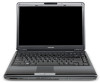 |
View all Toshiba Portege M300 manuals
Add to My Manuals
Save this manual to your list of manuals |
Page 139 highlights
Power and Power-Up Modes The charge in the RTC battery is getting low or has been exhausted. You will need to set the date and time within the BIOS setup using the following steps: 1. Press F2 key - the BIOS setup screen will be displayed. 2. Set the date in System Date. 3. Set the time in System Time. 4. Press F10 key. Confirmation message will appear. Press Enter key. BIOS setup will terminate and the computer will be rebooted. After configuring the date and time it is recommended that you switch the computer on and then leave it in this state so that the Real Time Clock battery can be charged. User's Manual 6-5
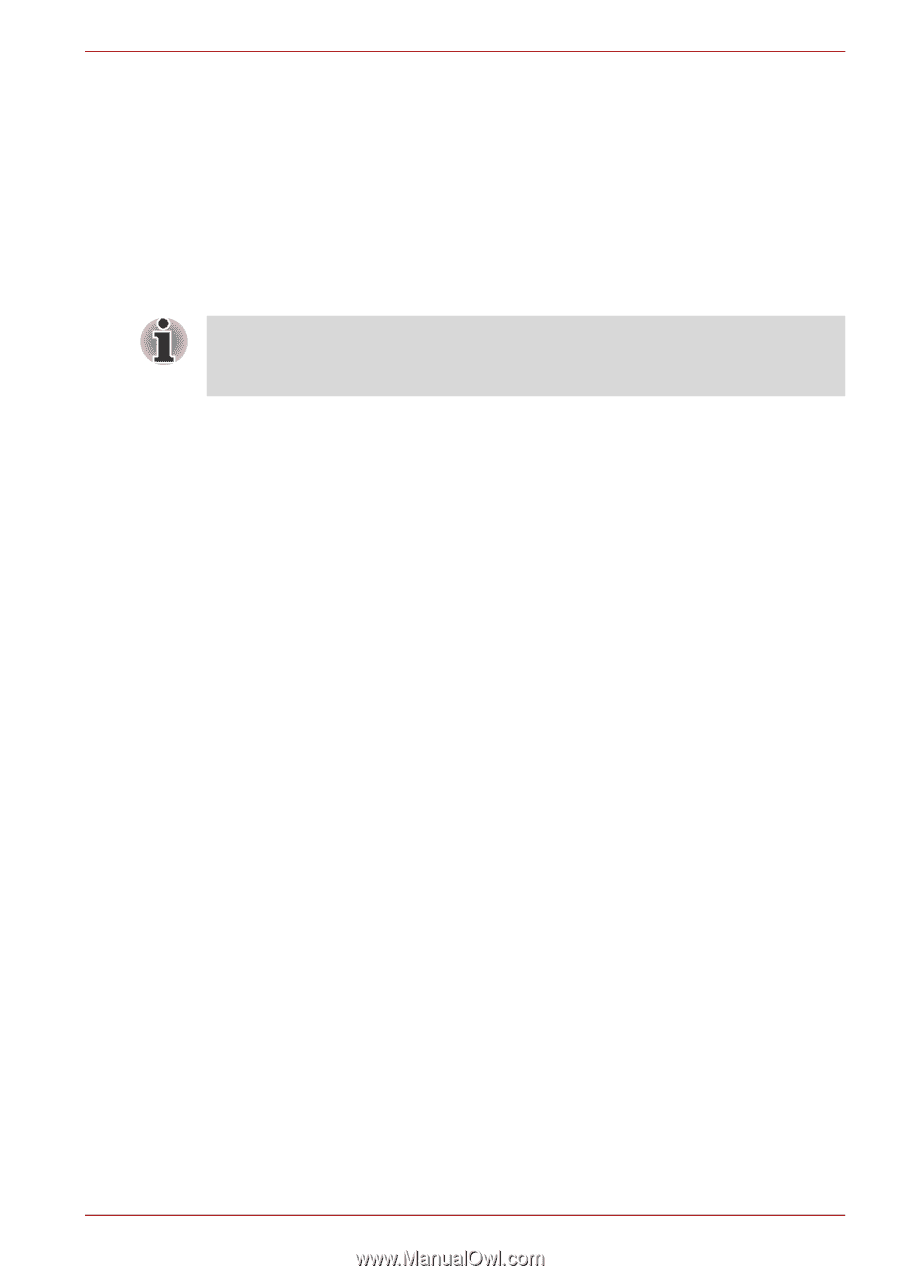
User’s Manual
6-5
Power and Power-Up Modes
The charge in the RTC battery is getting low or has been exhausted. You
will need to set the date and time within the BIOS setup using the following
steps:
1.
Press
F2
key - the BIOS setup screen will be displayed.
2.
Set the date in
System Date
.
3.
Set the time in
System Time
.
4.
Press
F10
key. Confirmation message will appear.
Press
Enter
key. BIOS setup will terminate and the computer will be
rebooted.
After configuring the date and time it is recommended that you switch the
computer on and then leave it in this state so that the Real Time Clock
battery can be charged.














