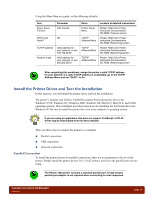Xerox 7300B Study Guide - Page 14
Unpack the Printer
 |
UPC - 095205780079
View all Xerox 7300B manuals
Add to My Manuals
Save this manual to your list of manuals |
Page 14 highlights
Unpack and install the 550 Sheet Feeder. Unpack the Printer In this exercise, you will unpack the printer. When installing the printer directly onto a tabletop, make sure the surface is flat and level, and all four of the printer's feet make contact with the tabletop. If the tabletop is not flat, the printer may be damaged. The table must be sturdy enough to support the printer, which weighs 149 lbs (68 kg). If the printer is being installed onto a tabletop with optional 550 Sheet Feeders, the table must be able to support the additional weight of the 550 Sheet Feeders, 50 lbs (23 kg) each. One additional 550 Sheet Feeder increases the total weight to 199 lbs (91 kg). Two additional 550 Sheet Feeders increases the total weight to 249 lbs (114 kg). The printer weighs 149 lbs. (68 kg.) and requires three people for lifting. To avoid injury, always use good lifting techniques when moving the printer. Refer to the Setup Poster, step 2 for the proper lift points and illustration of the lifting technique. Unpack the printer. page 10 PHASER 7300 SETUP WORKSHEET version 1.0