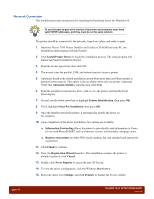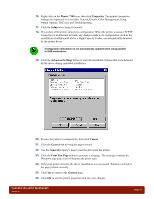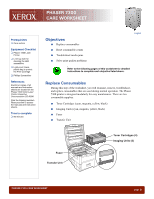Xerox 7300B Study Guide - Page 25
Phaser 7300, Care Worksheet - black imaging unit
 |
UPC - 095205780079
View all Xerox 7300B manuals
Add to My Manuals
Save this manual to your list of manuals |
Page 25 highlights
PHASER 7300 CARE WORKSHEET Prerequisites ❑ Care section Equipment Checklist ❑ Phaser 7300 Laser Printer ❑ Lint-free cloth for cleaning the LED assemblies ❑ Light-proof, black, plastic bag to protect the Print Cartridge ❑ Phillips Screwdriver References Electronic copies of all manuals and instruction sheets are located on the Phaser 7300 Color Laser Printer Interactive Documentation CD-ROM. Click the training module's Resources link to access the manuals and instruction sheets. Time to complete ❑ 60 minutes Objectives ■ Replace consumables ■ Reset consumable counts ■ Troubleshoot media jams ■ Solve print quality problems English Refer to the following pages of this worksheet for detailed instructions to complete each objective listed above. Replace Consumables During this step of the worksheet, you will examine, remove, troubleshoot, and replace consumables that are used during normal operation. The Phaser 7300 printer is designed modularly for easy maintenance. There are ten consumable supplies: ■ Toner Cartridges (cyan, magenta, yellow, black) ■ Imaging Units (cyan, magenta, yellow, black) ■ Fuser ■ Transfer Unit Fuser Transfer Unit Toner Cartridges (4) Imaging Units (4) PHASER 7300 CARE WORKSHEET 0 page 21