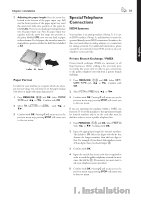Xerox F110 User Manual - Page 22
Additional Devices, Easylink, Connection to the Machine, Connection to the Telephone Line - service
 |
UPC - 095205004762
View all Xerox F110 manuals
Add to My Manuals
Save this manual to your list of manuals |
Page 22 highlights
22 Chapter 1. Installation ¡Once these settings are in place, you will no longer need to prefix the outside line access code every time you enter an external number. e machine will automatically add the outside line access code in front of numbers that are longer than the configured direct dial numbers. Additional Devices Easylink e Easylink function provides assistance in the use of external devices that are connected to the same telephone line. To this end, additional telephones must be set to the tone dialing mode (DTMF tones). Refer to your telephone's user manual to determine how you may set your device to the tone dialing mode. You can connect other devices to your PTT line apart from your machine, for example, cordless telephones, answering machines or modems. If you would like to utilize special peripheral equipment with your machine, you should contact your service provider. Starting Fax Reception If you get a fax call and pick up the handset at an additional telephone-rather than the machine itself-then press *5, in order to start the fax reception. Connection to the Machine You can connect additional devices directly to your machine. In particular, you may connect external answering machines in the following manner: Plug the telephone cable of the peripheral device into the EXT outlet (RJ11 connection) of your machine. If you connect your peripheral device via the EXT outlet, the fax switch of the machine will function optimally and will be able to control the peripheral devices (see the chapter Settings / Fax Reception Mode). Connection to the Telephone Line You can connect additional devices to the same telephone outlet. Make sure the machine is the first device connected to the line. You can connect additional devices to separate outlets on the same line even if they are in different rooms.