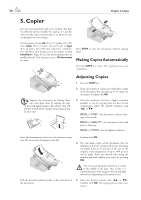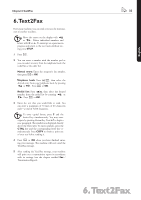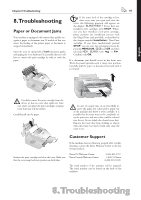Xerox F110 User Manual - Page 37
Uninstalling the Software, PC Connection, Only after the restart
 |
UPC - 095205004762
View all Xerox F110 manuals
Add to My Manuals
Save this manual to your list of manuals |
Page 37 highlights
Chapter 7. PC Connection 37 Next you will be asked to accept the licensing conditions. Click on Y. Only after the restart, connect the laser machine to your PC with a typical USB cable. e USB port of your device can be found on the rear side. English e program can now commence with the installation. Click on I Uninstalling the Software Close all open programs and applications before beginning the uninstall process. Load the uninstall program by clicking on S P C S C S U in the Start menu. Your computer will now prepare for the uninstall process. You can either repair the program or remove it. Select R and click on N. At the conclusion of the installation process you must restart your computer. Make your selection as to whether the computer should restart automatically or whether you would like to restart the computer yourself at a later time. Click on F You will be asked to confirm the uninstall. After you have clicked on OK, the C S will be removed from your computer. At the conclusion of the uninstall process you must restart your computer. Make your selection as to whether the computer should restart automati- 7. PC Connection