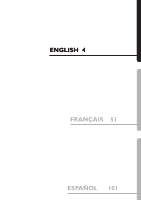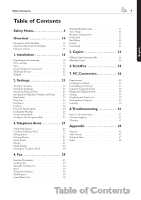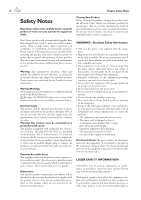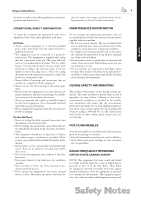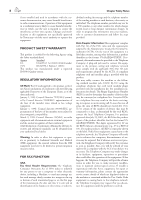Xerox F110 User Manual - Page 6
Safety Notes - machine
 |
UPC - 095205004762
View all Xerox F110 manuals
Add to My Manuals
Save this manual to your list of manuals |
Page 6 highlights
6 Chapter Safety Notes Safety Notes Read these safety notes carefully before using this product to make sure you operate the equipment safely. Cleaning Your Product Before cleaning this product, unplug the product from the electrical outlet. Always use materials specified for this product. e use of other materials may result in poor performance and may create a hazardous situation. Do not use aerosol cleaners, they may be explosive and flammable under certain circumstances. Your Xerox product and recommended supplies have been designed and tested to meet strict safety requirements. ese include safety agency approval, and compliance to established environmental standards. Please read the following instructions carefully before operating the product and refer to them as needed to ensure the continued safe operation of your product. e safety and environment testing and performance of this product have been verified using Xerox materials only. Warning: Any unauthorized alteration, which may include the addition of new functions or connection of external devices, may impact the product warranty. Please contact your authorized Service Provider for more information. Warning Markings: All warning instructions marked on or supplied with the product should be followed. ÆWarning: is WARNING alerts users to areas of the product where there is the possibility of personal injury. Electrical Supply is product shall be operated from the type of electrical supply indicated on the product's data plate label. If you are not sure that your electrical supply meets the requirements, please consult your local power company for advice. Warning: This product must be connected to a protective earth circuit. is product is supplied with a plug that has a protective earth pin. is plug will only work in a grounded electrical outlet. is is a safety feature. To avoid risk of electric shock, contact your electrician to replace the electrical outlet if you are unable to insert the plug into it. Never use an earthed adapter plug to connect the product to an electrical outlet that lacks an earth connection terminal. Operator Accessible Areas is equipment has been designed to restrict operator access to safe areas only. Operator access to hazardous areas is restricted with covers or guards, which would require a tool to remove. Never remove these covers or guards. Maintenance Any operator product maintenance procedures will be described in the customer documentation supplied with the product. Do not carry out any maintenance procedures on this product which are not described in the customer documentation. WARNING - Electrical Safety Information • Only use the power cord supplied with the equipment. • Plug the power cord directly into a grounded electrical outlet easily accessible. Do not use an extension cord. If you do not know whether an outlet is grounded, consult a qualified electrician. • is equipment is to be used on a branch circuit that has larger capacity than rated ampere and voltage of this machine. See data plate on the rear panel for the rated ampere and voltage of this equipment. • Improper connection of the equipment-grounding conductor can result in an electric shock. • Do not place this equipment where people might step on or trip over the power cord. • Do not place objects on the power cord. • Do not override or disable electrical or mechanical in- terlocks. • Do not obstruct the ventilation openings. • Never push objects of any kind into slots or openings on the equipment. • If any of the following conditions occur and discon- nect the power cord from the electrical outlet. Call an authorized local service representative to correct the problem. - e equipment emits unusual noises or odors. - e power cord is damaged or frayed. - A wall panel circuit breaker, fuse, or other safety device has been tripped. - Liquid has spilled into the equipment. - e equipment is exposed to water. - Any part of the equipment is damaged. Disconnect Device: e power cable is the disconnect device for this equipment. It is attached to the back of the machine as a plug-in device. To remove all electrical power from the equipment, disconnect the power cable from the electrical outlet. LASER SAFETY INFORMATION CAUTION: Use of controls, adjustments or performance of procedures other than those specified herein may result in hazardous light exposure. With specific regard to laser safety, the equipment complies with performance standards for laser products set by government, national and international agencies as a Class 1 laser product. It does not emit hazardous light, as