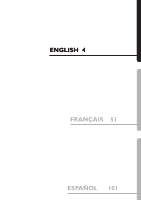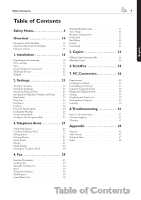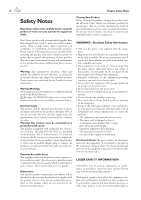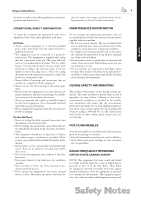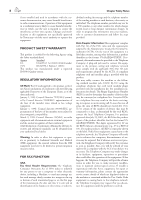Table of Contents
5
English
Table of Contents
Safety Notes. . . . . . . . . . . . . . . . 6
Overview
. . . . . . . . . . . . . . . . . 14
Description of the Machine
.
.
.
.
.
.
.
.
.
.
.
. 14
Operation Panel with LCD Display
.
.
.
.
.
.
.
. 15
Package Contents
.
.
.
.
.
.
.
.
.
.
.
.
.
.
.
.
. 16
1. Installation
. . . . . . . . . . . . . . 16
Unpacking and Connecting
.
.
.
.
.
.
.
.
.
.
.
. 16
Print cartridge
.
.
.
.
.
.
.
.
.
.
.
.
.
.
.
.
.
.
. 17
Paper
.
.
.
.
.
.
.
.
.
.
.
.
.
.
.
.
.
.
.
.
.
.
.
. 19
Special Telephone Connections
.
.
.
.
.
.
.
.
.
. 21
Additional Devices
.
.
.
.
.
.
.
.
.
.
.
.
.
.
.
.
. 22
Easylink
.
.
.
.
.
.
.
.
.
.
.
.
.
.
.
.
.
.
.
.
.
. 22
2. Settings. . . . . . . . . . . . . . . . . 23
Setting the Country
.
.
.
.
.
.
.
.
.
.
.
.
.
.
.
. 23
Setting the Language
.
.
.
.
.
.
.
.
.
.
.
.
.
.
.
. 23
Setting the Date and Time
.
.
.
.
.
.
.
.
.
.
.
.
. 23
Entering Your Telephone Number and Name
.
.
. 23
Page Header
.
.
.
.
.
.
.
.
.
.
.
.
.
.
.
.
.
.
.
. 23
Ring Tone
.
.
.
.
.
.
.
.
.
.
.
.
.
.
.
.
.
.
.
.
. 24
Resolution
.
.
.
.
.
.
.
.
.
.
.
.
.
.
.
.
.
.
.
.
. 24
Contrast
.
.
.
.
.
.
.
.
.
.
.
.
.
.
.
.
.
.
.
.
.
. 24
Protected Fax Reception
.
.
.
.
.
.
.
.
.
.
.
.
.
. 24
Locking the Machine
.
.
.
.
.
.
.
.
.
.
.
.
.
.
. 25
Energy Saving Mode
.
.
.
.
.
.
.
.
.
.
.
.
.
.
.
. 25
Setting the Fax Reception Mode
.
.
.
.
.
.
.
.
.
. 25
3.Telephone Book
. . . . . . . . . . 27
Saving New Entries
.
.
.
.
.
.
.
.
.
.
.
.
.
.
.
. 27
Using the Telephone Book
.
.
.
.
.
.
.
.
.
.
.
.
. 27
Editing Entries
.
.
.
.
.
.
.
.
.
.
.
.
.
.
.
.
.
.
. 27
Deleting Entries
.
.
.
.
.
.
.
.
.
.
.
.
.
.
.
.
.
. 27
Quick Search
.
.
.
.
.
.
.
.
.
.
.
.
.
.
.
.
.
.
.
. 27
Groups
.
.
.
.
.
.
.
.
.
.
.
.
.
.
.
.
.
.
.
.
.
.
. 27
Chain Dialing
.
.
.
.
.
.
.
.
.
.
.
.
.
.
.
.
.
.
. 28
Printing the Telephone Book
.
.
.
.
.
.
.
.
.
.
.
. 28
4. Fax. . . . . . . . . . . . . . . . . . . . . 29
Inserting Documents
.
.
.
.
.
.
.
.
.
.
.
.
.
.
.
. 29
Sending a Fax
.
.
.
.
.
.
.
.
.
.
.
.
.
.
.
.
.
.
. 29
Manually Sending a Fax
.
.
.
.
.
.
.
.
.
.
.
.
.
. 30
Speed
.
.
.
.
.
.
.
.
.
.
.
.
.
.
.
.
.
.
.
.
.
.
. 30
Transmission Report
.
.
.
.
.
.
.
.
.
.
.
.
.
.
.
. 30
Fax Reception
.
.
.
.
.
.
.
.
.
.
.
.
.
.
.
.
.
.
. 30
Sorted Print-Outs
.
.
.
.
.
.
.
.
.
.
.
.
.
.
.
.
. 30
Printing Multiple Copies
.
.
.
.
.
.
.
.
.
.
.
.
.
. 31
Time Stamp
.
.
.
.
.
.
.
.
.
.
.
.
.
.
.
.
.
.
.
. 31
Broadcast Transmissions
.
.
.
.
.
.
.
.
.
.
.
.
.
. 31
Delay Send
.
.
.
.
.
.
.
.
.
.
.
.
.
.
.
.
.
.
.
.
. 32
Fax Polling
.
.
.
.
.
.
.
.
.
.
.
.
.
.
.
.
.
.
.
.
. 32
Journal
.
.
.
.
.
.
.
.
.
.
.
.
.
.
.
.
.
.
.
.
.
.
. 33
Commands
.
.
.
.
.
.
.
.
.
.
.
.
.
.
.
.
.
.
.
. 33
5. Copier. . . . . . . . . . . . . . . . . . 34
Making Copies Automatically
.
.
.
.
.
.
.
.
.
.
. 34
Adjusting Copies
.
.
.
.
.
.
.
.
.
.
.
.
.
.
.
.
.
. 34
6.Text2Fax . . . . . . . . . . . . . . . . 35
7. PC Connection. . . . . . . . . . . 36
Requirements
.
.
.
.
.
.
.
.
.
.
.
.
.
.
.
.
.
.
. 36
Installing the Software
.
.
.
.
.
.
.
.
.
.
.
.
.
.
. 36
Uninstalling the Software
.
.
.
.
.
.
.
.
.
.
.
.
. 37
Using the Companion Suite
.
.
.
.
.
.
.
.
.
.
.
. 38
Editing the Telephone Book
.
.
.
.
.
.
.
.
.
.
.
. 38
Settings
.
.
.
.
.
.
.
.
.
.
.
.
.
.
.
.
.
.
.
.
.
. 39
Displaying the Toner Level
.
.
.
.
.
.
.
.
.
.
.
.
. 39
Printing from Computer
.
.
.
.
.
.
.
.
.
.
.
.
.
. 39
Scanning
.
.
.
.
.
.
.
.
.
.
.
.
.
.
.
.
.
.
.
.
.
. 40
8.Troubleshooting . . . . . . . . . . 41
Paper or Document Jams
.
.
.
.
.
.
.
.
.
.
.
.
.
. 41
Customer Support
.
.
.
.
.
.
.
.
.
.
.
.
.
.
.
.
. 41
Cleaning
.
.
.
.
.
.
.
.
.
.
.
.
.
.
.
.
.
.
.
.
.
. 42
Appendix
. . . . . . . . . . . . . . . . . 43
Glossary
.
.
.
.
.
.
.
.
.
.
.
.
.
.
.
.
.
.
.
.
.
. 43
Abbreviations
.
.
.
.
.
.
.
.
.
.
.
.
.
.
.
.
.
.
. 43
Technical Data
.
.
.
.
.
.
.
.
.
.
.
.
.
.
.
.
.
.
. 47
Index
.
.
.
.
.
.
.
.
.
.
.
.
.
.
.
.
.
.
.
.
.
.
.
. 48
Table of Contents