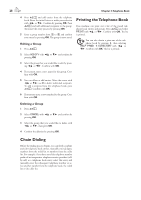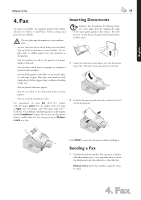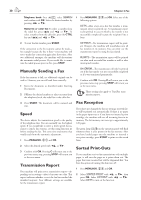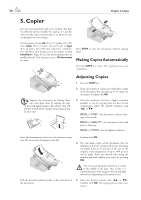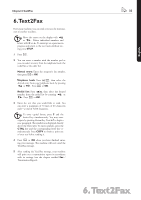Xerox F110 User Manual - Page 32
Delay Send, Fax Polling, Immediate Polling, Delay Poll RX, Polling Send
 |
UPC - 095205004762
View all Xerox F110 manuals
Add to My Manuals
Save this manual to your list of manuals |
Page 32 highlights
32 Chapter 4. Fax Delay Send With this function, you can send fax transmissions at a later time-within a 24-hour period. For example, you can use this feature to take advantage of better telephone rates or to send a fax to a recipient who can be reached only at certain times. 1 Insert the document face down into the document input tray. e lower most document is sent first. 2 Press MENU/OK, 24 and OK. 3 Enter the desired number or select an entry from the telephone book, the redial list or the caller list. ¡You can enter additional recipients and send the fax transmission as a broadcast by pressing CTRL and 1⁄4. 4 Confirm with OK. 5 Enter the time at which the document should be sent, for example 14 00 for 2:00 pm. Confirm with OK. 6 Select the desired contrast with [ or ]. Confirm with OK. After a short warm up phase, the machine will read the document into the fax memory and will send out the fax at the specified time. Delay Poll RX 1 Press MENU/OK, 22 and OK. 2 Enter the number from which you would like to poll a fax or select an entry from the telephone book, the redial list or the caller list. Press OK. 3 Enter the time at which the document should be polled, for example 14 00 for 2:00 pm. Press OK. 4 e machine is ready to poll the document. e number will now appear on the display as well as the time at which the machine will poll the fax transmission. Polling Send You can prepare documents in your machine that can be polled by other machines. 1 Insert the document face down into the document input tray. e lower most document is sent first. 2 Press MENU/OK, 23 and OK. 3 Select either simple or multiple with [ or ]. With the setting simple, the document can be polled only once. If you select multiple, the document can be freely polled any number of times. Confirm with OK. To cancel a scheduled fax transmission, simply delete the document from the jobs list. Press MENU/OK, 53 and OK. Select the fax transmission you would like to delete by pressing [ or ] and confirm twice with OK (see also the chapter entitled Jobs). Pressing C will return you to the previous menu step; pressing STOP will return you to the root menu. Fax Polling 4 Press OK. After a short warm up phase, the machine will store the document in the fax memory. To terminate the polling readiness, simply delete the document from the jobs list. Press MENU/OK, 53 and OK. Select the fax transmission you would like to delete by pressing [ or ]. Confirm twice with OK (see also the chapter entitled Jobs). Pressing C will return you to the previous menu step; pressing STOP will return you to the root menu. With the fax polling function, you can retrieve documents that lie ready in a dialed machine. It also is possible to prepare documents in your machine that can be polled by other machines. Immediate Polling 1 Press MENU/OK, 22 and OK. 2 Enter the number from which you would like to poll a fax or select an entry from the telephone book, the redial list or the caller list. Press START. Fax Polling with a Sub-address If you would like to poll a fax from a direct dial number or from a sub-address-for example, you wish to make use of a certain service provided by a fax database supplier with several different fax polling offers-you can append the direct dial number or the sub-address to the fax number with a dialing pause. is way, you can also poll faxes from a machine that is protected by a code. Enter the fax number. Add a dialing pause to the number by pressing the CTRL key along with R/PAUSE. Now enter the direct dial number, the sub-address or the code, for example 12345 R/PAUSE 12. A P for pause will appear on the display: 12345 P 12. e sub-address is not dialed until after the fax connection with the main number has already been established.