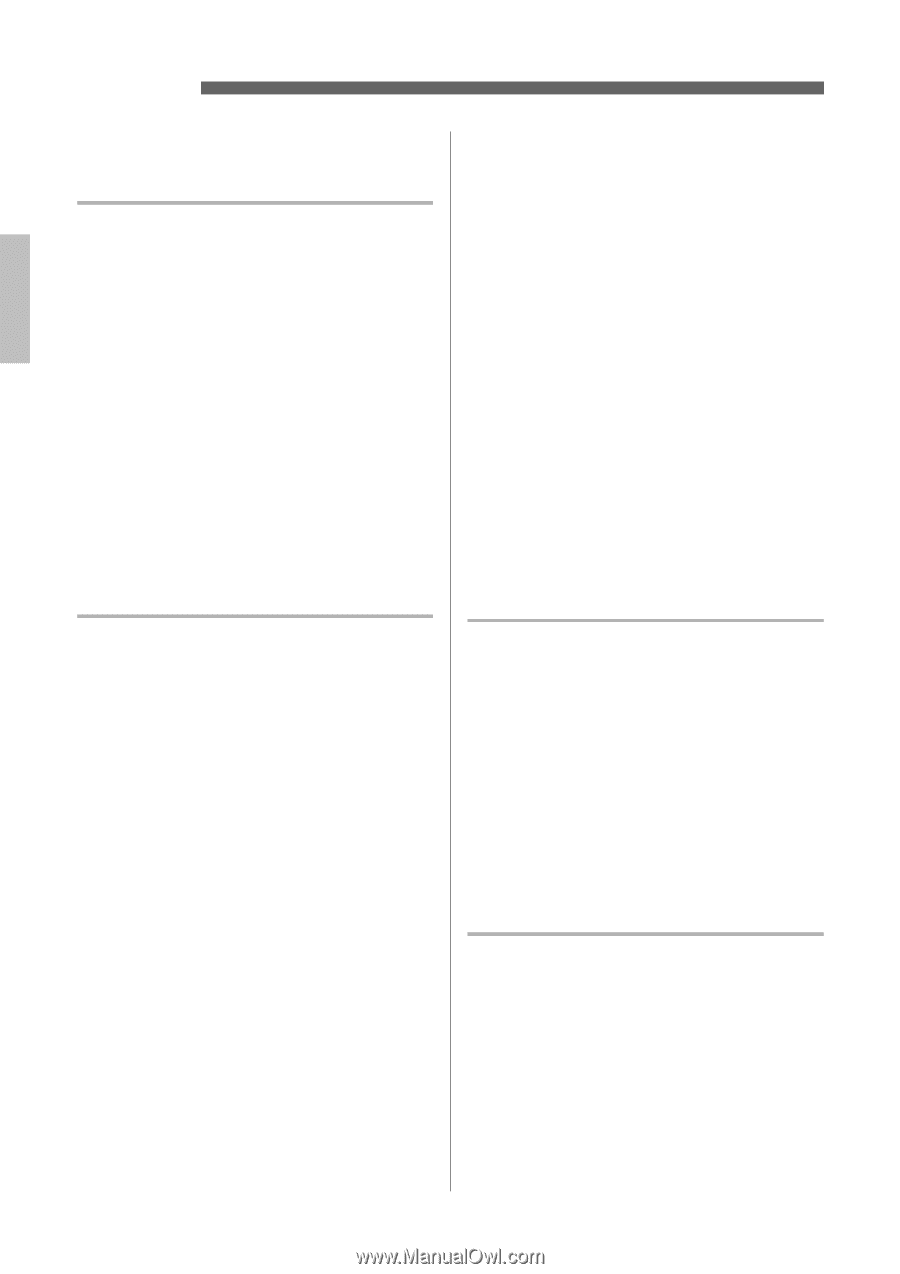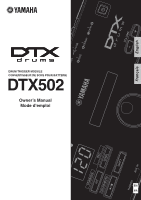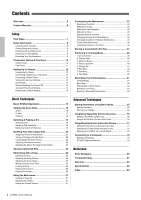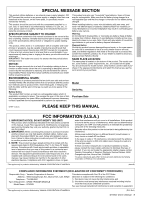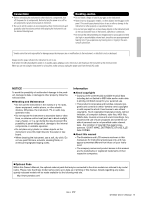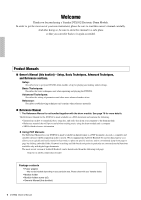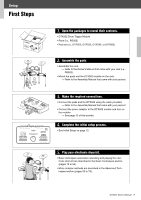2
DTX502
O
w
ner’s Man
u
al
Contents
Welcome
.........................................................................
6
Product Manuals
............................................................
6
Setup
First Steps
......................................................................
7
Quick Start Guide
..........................................................
8
Choosing Dr
u
m So
u
nds
..........................................................
8
Playing Along
w
ith a Song
.......................................................
8
Practicing
w
ith the Metronome
................................................
8
Practicing in Training Mode
.....................................................
9
Recording Yo
u
r Performances
.................................................
9
Component Names & Functions
................................
10
Control Panel
..........................................................................
10
Rear Panel
.............................................................................
11
Setting Up for Sound
...................................................
12
Connecting the Po
w
er
...........................................................
12
Connecting Headphones or Speakers
..................................
12
Connecting a M
u
sic Player
....................................................
12
T
u
rning On the Dr
u
m Mod
u
le
................................................
13
Initial Set
u
p
...........................................................................
13
Q
u
ickly Disa
b
ling A
u
to Po
w
er-Off
..........................................
13
T
u
rning Off the Dr
u
m Mod
u
le
................................................
14
Restoring the Defa
u
lt Settings
...............................................
14
Basic Techniques
Basic DTX502 Operations
...........................................
15
Striking the Drum Pads
...............................................
16
Snare
.....................................................................................
16
Hi-hats
...................................................................................
17
Cym
b
als
................................................................................
18
Selecting & Playing a Kit
.............................................
19
Selecting a Kit
.......................................................................
19
Adj
u
sting Pad Sensiti
v
ity
.......................................................
19
Balancing Instr
u
ment Vol
u
mes
..............................................
19
Building Your Own Unique Kits
.................................
20
Assigning Voices to Instr
u
ments
...........................................
21
T
u
ning & Changing Cym
b
al Sizes
.........................................
22
C
u
stomizing Instr
u
ment Voices
.............................................
23
Adj
u
sting Instr
u
ment Vol
u
mes
...............................................
24
Adj
u
sting the Stereo Panning of Instr
u
ments
........................
24
Saving Customized Kits
..............................................
25
Performing with a Song
..............................................
26
Selecting a Song
...................................................................
26
Adj
u
sting the Song Vol
u
me
...................................................
26
Adj
u
sting the Song Tempo
....................................................
27
M
u
ting a Song’s Dr
u
m Parts
.................................................
27
Looping a Song
.....................................................................
28
Playing
w
ith Co
u
nt-In
............................................................
28
Playing Pad Songs
................................................................
29
Using the Metronome
..................................................
31
Starting & Stopping
...............................................................
31
Adj
u
sting the Tempo
..............................................................
31
Setting the O
v
erall Vol
u
me
....................................................
31
Customizing the Metronome
......................................
32
Selecting a Click Set
.............................................................
32
Setting the Tempo
.................................................................
33
Setting the Time Signat
u
re
....................................................
33
Setting the Timer
...................................................................
33
Setting Indi
v
id
u
al Vol
u
mes
....................................................
34
Changing So
u
nds for All S
ub
di
v
isions
..................................
34
Changing So
u
nds for Indi
v
id
u
al S
ub
di
v
isions
.......................
35
T
u
ning Click-Set So
u
nds
.......................................................
36
Tapping the Tempo on the Pads
............................................
36
Storing a Customized Click Set
.................................
37
Practicing in Training Mode
.......................................
38
1. Groo
v
e Check
....................................................................
38
2. Rhythm Gate
.....................................................................
40
3. Meas
u
re Break
..................................................................
41
4. Tempo Up/Do
w
n
................................................................
42
5. Change Up
........................................................................
44
6. Pad Gate
...........................................................................
46
7. Part M
u
te
...........................................................................
47
8. Fast Blast
..........................................................................
49
Recording Your Performances
...................................
51
Getting Ready
.......................................................................
51
Recording
..............................................................................
52
Playing Back a Performance
.................................................
52
Naming a User Song
.............................................................
53
Deleting a Recorded Performance
........................................
54
Advanced Techniques
Setting Parameters using Menu Mode
......................
55
Setting Proced
u
re
..................................................................
56
Storing yo
u
r settings
..............................................................
56
Integrating Separately Sold Accessories
..................
76
Adding a PCY90AT Cym
b
al Pad
...........................................
76
Using a KU100 Kick Unit as a Kick Pedal
.............................
76
Integrating Electronic & Acoustic Drums
.................
77
Adding Dr
u
m Pads to an Aco
u
stic Dr
u
m Set
........................
77
Playing the DTX502 Using Aco
u
stic Dr
u
ms
..........................
77
Mo
u
nting the DTX502 on a Hi-Hat Stand
..............................
78
Connecting to a Computer
.........................................
79
Making Connections
..............................................................
79
DTX502 Reference Man
u
al
...................................................
79
Reference
Error Messages
............................................................
80
Troubleshooting
..........................................................
81
Data List
.......................................................................
83
Specifications
..............................................................
88
Index
.............................................................................
89