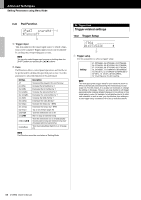Yamaha DTX502 Owner's Manual - Page 63
>Ki, trgSe, upLk=off, Ch1=off, PC001 M000L000, Vol=100 Pan= C, Trigger Setup Link
 |
View all Yamaha DTX502 manuals
Add to My Manuals
Save this manual to your list of manuals |
Page 63 highlights
Advanced Techniques Setting Parameters using Menu Mode KitC8 Trigger Setup Link >KitC8 "trgSetupLk=off, q q TrgSetupLk Use this parameter to assign a trigger setup to the currently selected kit. Select "off" if the kit does not need a specific trigger setup. Settings off, 01 to 30 KitC9 MIDI Program Change qw >KitC9 Ch1=off "PC001 M000L000, e rt On the MIDI Program Change page, you can specify the MIDI Program Change number to be sent when the current kit is selected, in addition to the corresponding Bank Select MSB and LSB messages. NOTE By sending MIDI Program Change messages, you can have the MIDI instrument automatically change its voice when you select the current kit. q MIDI channel (Ch) Use this parameter to set the MIDI channel on which to send the Program Change messages. Settings 1 to 16 w Program-change output switch Use this parameter to turn the output of Program Change messages on or off. Settings off or on e Program change number Use this parameter to set the Program Change number to be sent. Settings 001 to 128 r Bank Select MSB t Bank Select LSB Settings 000 to 127 NOTE In order to set the Bank Select MSB and LSB parameters correctly, you will need to refer to the MIDI instrument's Voice List and MIDI Data Format. KitC10 MIDI Control Change qw >KitC10 Ch1=off "Vol=100 Pan= C e r On the MIDI Control Change page, you can set values for MIDI Control Change volume and pan messages to be sent when the current kit is selected. NOTE By sending these MIDI Control Change messages, you can have the MIDI instrument connected via the MIDI OUT connector automatically set its volume and stereo panning when you select the current kit. q MIDI channel (Ch) Use this parameter to set the MIDI channel on which to send the Control Change messages. Settings 1 to 16 w Control Change output switch Use this parameter to turn the output of Control Change messages on or off. Settings off or on e Volume Use this parameter to set a value for the Control Change volume message. Settings 0 to 127 r Pan Use this parameter to set a value for the Control Change pan message. Settings L64 to C to R63 DTX502 Owner's Manual 63