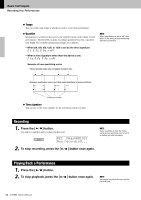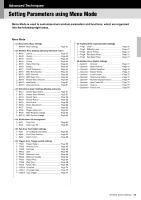Yamaha DTX502 Owner's Manual - Page 57
Mixer settings, Settings affecting individual voices, Layers
 |
View all Yamaha DTX502 manuals
Add to My Manuals
Save this manual to your list of manuals |
Page 57 highlights
Advanced Techniques Setting Parameters using Menu Mode 01: Mixer Area Mixer settings The Mixer area is used to adjust the volumes of the various drum kit voices. MIXER Mixer settings >MIXER q " Kick=16 HSKtCR q Volume Use the volume parameters to balance the input group* volumes. Input group indicators H: Hi-hat sound volumes S: Snare sound volumes K: Kick sound volumes T: Tom sound volumes C: Cymbal sound volumes R: Degree to which reverb is applied Use the [] buttons to select an input group, and then turn the Data Dial to adjust its volume. Faders are displayed above each of the input-group indicators to give a general idea of the current volume balance. The reverb (R) setting applies to all of the drum kit's voices. NOTE *: Input groups Voices are organized into input groups based on their voice category. For example, when you change the T setting (tom sound volumes), the volume of all sounds from the Tom (T) voice category will change accordingly. Settings 0 to 16 02: KitVoice Area Settings affecting individual voices The KitVoice area is used to set drum voices for individual trigger input sources. KitV1 Layers >KitV1 snareHd q "Layer=stack , w q Trigger input source This item indicates the trigger input source currently selected for editing. Trigger input sources can be selected by striking the corresponding pad or zone. This selection applies to both Layer A and Layer B. (Trigger input sources are not displayed individually for each layer.) NOTE You can also select trigger input sources by holding down the [SHIFT] button and pressing the [] buttons. Settings snareHd, snareOp, snareCl, snrOfHd, snrOfOp, snrOfCl, tom1Hd, tom2Hd, tom3Hd, rideBw, rideEg, rideCp, crashBw, crashEg, crashCp, kick, pad8, hhOpBw, hhOpEg, hhOpCp, hhClBw, hhClEg, hhClCp, hhFtCl, hhSplsh, pad10, pad11, pad12, and kick2 For details on the correspondence between trigger input jacks and trigger input sources, refer to page 29. DTX502 Owner's Manual 57