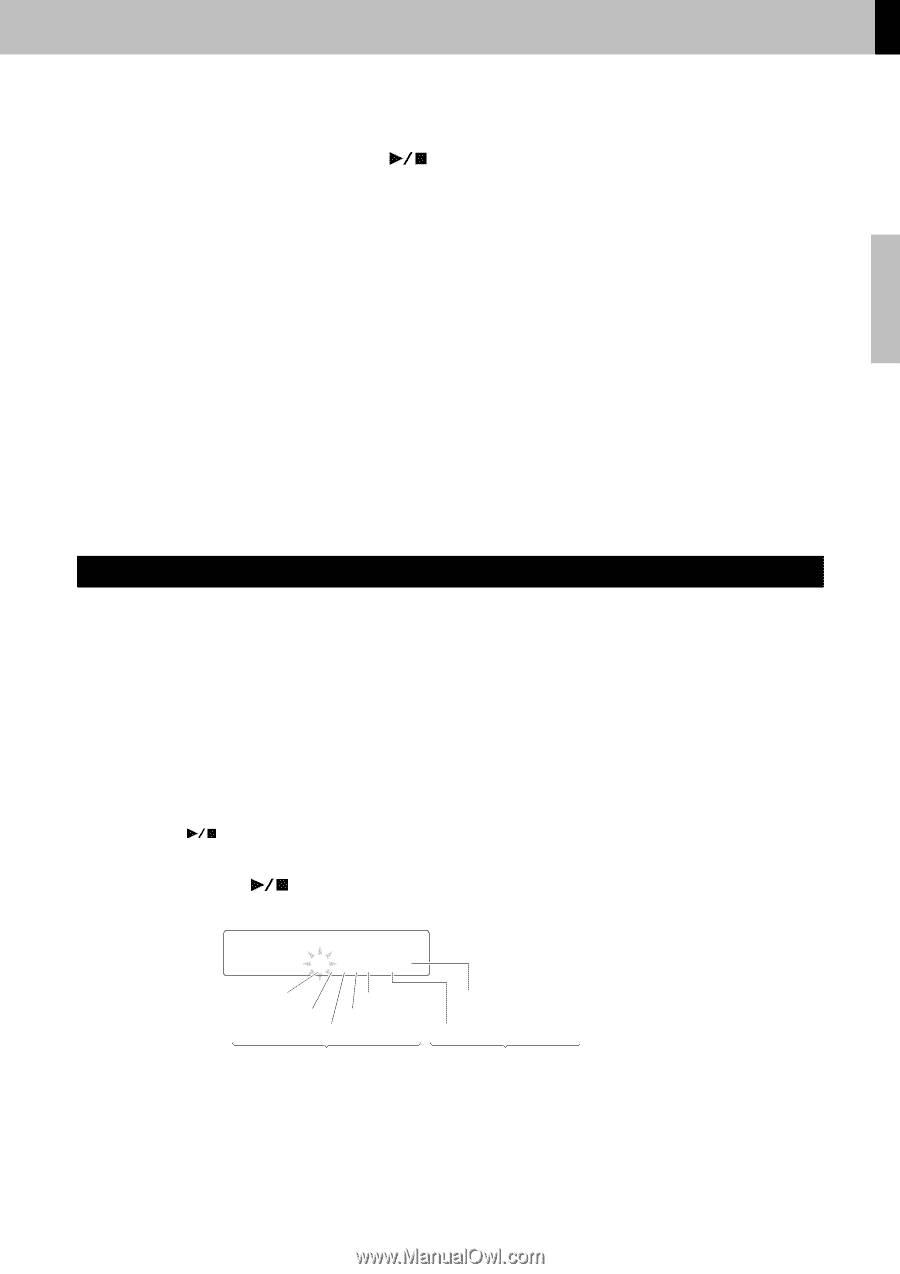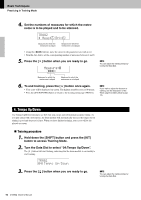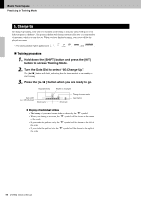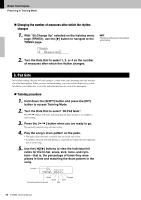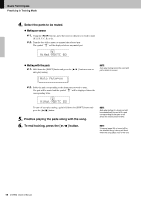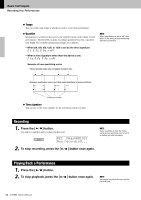Yamaha DTX502 Owner's Manual - Page 47
Part Mute
 |
View all Yamaha DTX502 manuals
Add to My Manuals
Save this manual to your list of manuals |
Page 47 highlights
Basic Techniques Practicing in Training Mode 6. To end training, press the [ ] button. • Your score will be displayed on-screen. The highest possible score is 100 points. • You can also view your hit ratios for individual drum parts after training has ended. Use the [] buttons to navigate to them from the page displaying the score. • Press the [SAVE/ENTER] button to return to the training menu page (TRNG1). NOTE • If you wish to adjust the duration of training, see the description of the Timer page from Menu Mode (page 72). • If you wish to adjust the difficulty level for this training, see the description of the Difficulty Level page from Menu Mode (page 72). • This training can be set either to mute pads when they are not played in time or to always play pads whenever they are struck. For details, see the description of the Ignore Timing page from Menu Mode (page 72). • You can set which groups of pads the drum module should consider when deciding whether or not you are playing the same drum pattern as in the song. For details, see the description of the Pad Gate Group page from Menu Mode (page 72). • If looping (page 28) is turned off for the selected song, training will finish when the song plays once to the end. 7. Part Mute Part Mute training lets you mute any or all of the drum parts (i.e., hi-hat, snare, kick, toms, and cymbals) and also the instrument parts from an accompanying song. You can mute the parts in two different ways-either on-screen or by striking the pad in question. The latter is referred to as auto-play muting. Note that this type of training is not scored. Training procedure 1. Hold down the [SHIFT] button and press the [KIT] button to access Training Mode. 2. Turn the Data Dial to select "07:Part Mute". The [ ] button will flash, indicating that the drum module is on standby to start training. 3. Press the [ ] button to start the currently selected song. HiHat HSKtC BO Hi-hat Cymbals Snare Toms Kick Other (i.e., accompaniment parts other than bass) Bass Drum parts Accompaniment (non-drum) parts The letters displayed on-screen correspond to the following parts. H: Hi-hat S: Snare K: Kick T: Toms C: Cymbals B: Bass O: Other (i.e., accompaniment parts other than bass) DTX502 Owner's Manual 47