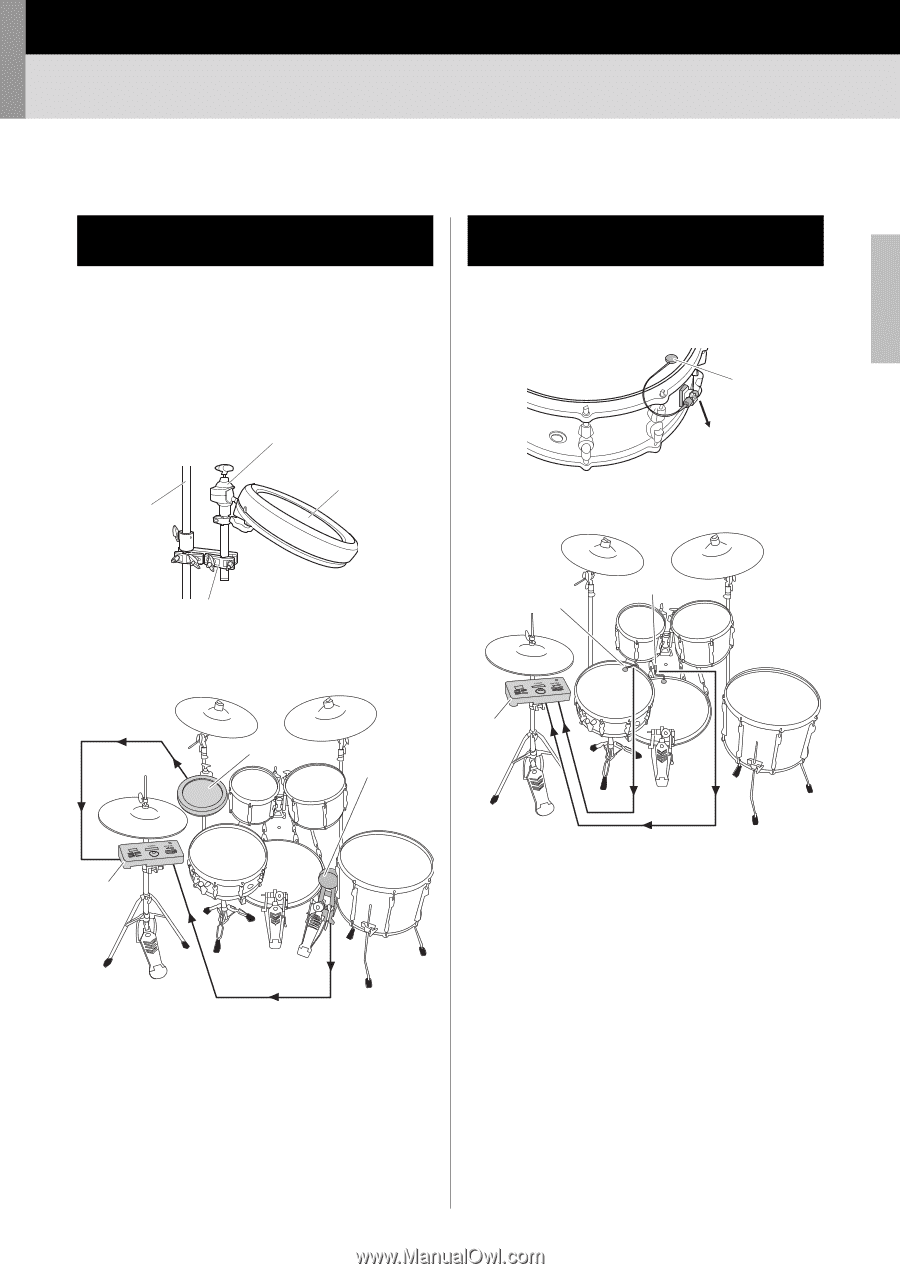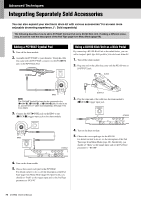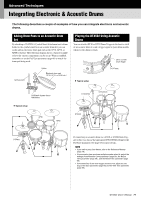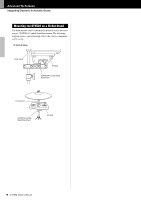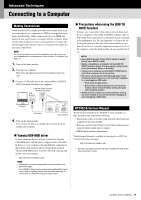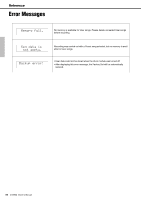Yamaha DTX502 Owner's Manual - Page 77
Integrating Electronic & Acoustic Drums, Adding Drum Pads to an Acoustic Drum Set, Playing - assembly manual
 |
View all Yamaha DTX502 manuals
Add to My Manuals
Save this manual to your list of manuals |
Page 77 highlights
Advanced Techniques Integrating Electronic & Acoustic Drums The following describes a couple of examples of how you can integrate electronic and acoustic drums. Adding Drum Pads to an Acoustic Drum Set By attaching a CSAT924A Cymbal Stand Attachment and a drum holder to the cymbal stand from an acoustic drum kit, you can easily add an electronic drum pad such as the TP70, XP70, or XP80 to that kit. The following diagram shows a typical example of how the various components can be set up. When assembled, remember to set the Pad Type parameter (page 68) to match the drum pad being used. Cymbal stand Holder Electronic drum pad (TP70, XP70, or XP80, etc.) Playing the DTX502 Using Acoustic Drums You can attach a DT10 or DT20 Drum Trigger to the head or shell of an acoustic drum to send a trigger signal to your drum module whenever the drum is struck. DT10 or DT20 Drum Trigger To DTX502 Typical setup CSAT924A Cymbal Stand Attachment Typical setup XP80 KP65 DT10/DT20 DT10/DT20 DTX502 DTX502 If connecting an acoustic drum via a DT10 or DT20 Drum Trigger in this way, choose the appropriate DT10/DT20 setting for the Pad Type parameter. See page 68 for more details. NOTE • If you wish to play User Waves, refer to the Reference Manual (page 79). • If the acoustic drum produces multiple sounds when hit, adjust the settings of the Minimum Level parameter (page 68), the Reject Time parameter (page 69 ), and the Noise Filter parameter (page 69). • If the sensitivity of the drum trigger seems to low, adjust the settings of the Gain parameter (page 68) and the Wait Time parameter (page 69). DTX502 Owner's Manual 77