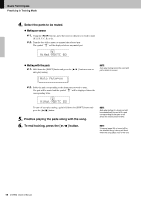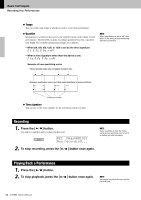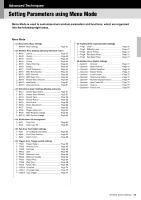Yamaha DTX502 Owner's Manual - Page 53
Naming a User Song, Press the [SAVE/ENTER] button once again.
 |
View all Yamaha DTX502 manuals
Add to My Manuals
Save this manual to your list of manuals |
Page 53 highlights
Basic Techniques Recording Your Performances Naming a User Song Using the following procedure, you can freely assign a name to the User song you have recorded. 1. Press the [SAVE/ENTER] button on the SONG1 page. The button will start to flash and the following page will be displayed. SONG saVe name :[Untitled] NOTE • Preset songs cannot be renamed. • Songs containing no data (i.e., "EmptySng") cannot be renamed. 2. Change the displayed name as required. Press the [] buttons to move the cursor to the character you wish to change, and then turn the Data Dial to change it. SONG saVe name :[tntitled] 3. Press the [SAVE/ENTER] button once again. SONG saVe name Are you sure? To cancel the process without changing the song name, press the [ ] button. 4. Press the [SAVE/ENTER] button to save the new song name. DTX502 Owner's Manual 53