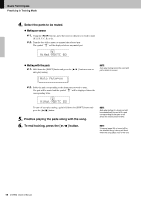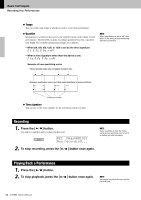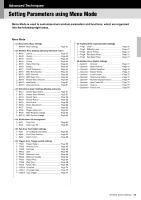Yamaha DTX502 Owner's Manual - Page 52
Recording, Playing Back a Performance, Press the, button., To stop recording, button once again.
 |
View all Yamaha DTX502 manuals
Add to My Manuals
Save this manual to your list of manuals |
Page 52 highlights
Basic Techniques Recording Your Performances Tempo You can set the song tempo at which you wish to record your performance. Quantize Quantization is a function that corrects any small deviations in the timing of your performance. The DTX502 can make recordings quantized based on a specified note length. The available quantization settings are as follows. • When 3/8, 6/8, 9/8, 12/8, or 15/8 is set as the time signature: A, Ü, ÜA, or off • When a time signature other than the above is set: ⁄, ⁄A, Ö, ÖA, Ü, ÜA, or off Example of how quantizing works • These recorded notes were not played exactly in time. NOTE When quantization is set to "off", deviations in the timing of your drumming will not be corrected. • However, quantization can correct these small deviations in timing as follows. Exactly on the beat Time signature You can also set the time signature for the metronome when recording. Recording 1. Press the [ ] button. You will be counted in and recording will then start. REC Meas=001:01 Now recording... 2. To stop recording, press the [ ] button once again. NOTE If you would like to hear the metronome as you record, be sure to turn it on before you start recording. Playing Back a Performance 1. Press the [ ] button. 2. To stop playback, press the [ ] button once again. NOTE You cannot record audio input via the [AUX IN] jack. 52 DTX502 Owner's Manual