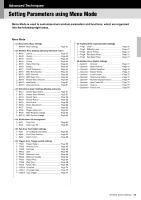Yamaha DTX502 Owner's Manual - Page 60
MIDI Note Number, MIDI Channel, MIDI Gate Time, Reverb Send Source, >Ki, snareHd˙, MIDI Ch=10
 |
View all Yamaha DTX502 manuals
Add to My Manuals
Save this manual to your list of manuals |
Page 60 highlights
Advanced Techniques Setting Parameters using Menu Mode KitV8 MIDI Note Number >KitV8 snareHd˙ q "Note= 38/D 1 , w q Trigger input source See q Trigger input source from the description of the KitV2 page. w Note Use this parameter to set the MIDI note number that is output whenever a trigger signal is received from the selected trigger input source. Settings can be made individually for Layer A and Layer B, meaning that two MIDI notes with different note numbers can be output simultaneously in response to a single trigger signal. Settings are displayed as "Note number / Note name". Settings 0/C-2 to 127/G 8 NOTE Layer B will not produce any MIDI notes when the Layer parameter from the KitV1 page is set to "off". KitV9 MIDI Channel >KitV9 snareHd˙ q " MIDI Ch=10 , w q Trigger input source See q Trigger input source from the description of the KitV2 page. w MIDI Ch Use this parameter to set the MIDI channel on which notes are output whenever a trigger signal is received from the selected trigger input source. Settings can be made individually for Layer A and Layer B. Settings 1 to 16 KitV10 MIDI Gate Time >KitV10 snareHd˙ q "Gatetime=0.3s , w q Trigger input source See q Trigger input source from the description of the KitV2 page. w GateTime The time that passes between the output of a MIDI Note On message and the corresponding Note Off message is referred to as the "gate time". Use this parameter to set the gate time for notes output whenever a trigger signal is received from the selected trigger input source. Settings can be made individually for Layer A and Layer B. Settings 0.0s to 9.9s KitV11 Reverb Send (Source) >KitV11 snareHd q " ReVSend= 40 , w q Trigger input source See q Trigger input source from the description of the KitV1 page. The setting made on this page applies to both Layer A and Layer B. w RevSend Use this parameter to specify how much reverb is to be applied to voices produced by the specified trigger input source. Settings 0 to 127 60 DTX502 Owner's Manual