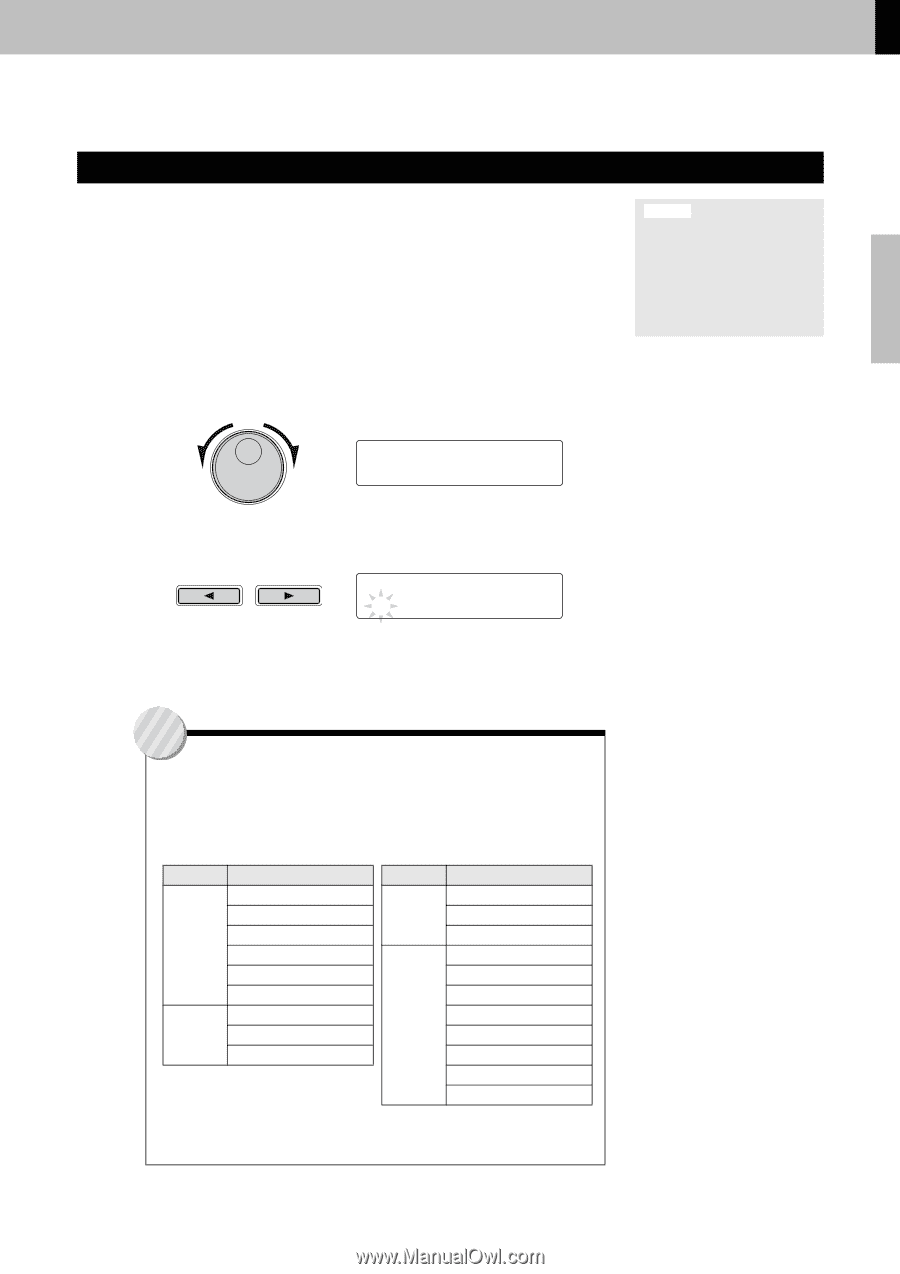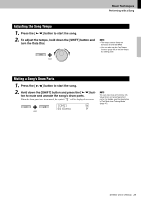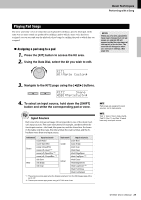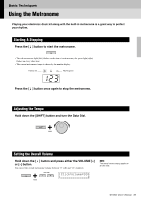Yamaha DTX502 Owner's Manual - Page 29
Playing Pad Songs
 |
View all Yamaha DTX502 manuals
Add to My Manuals
Save this manual to your list of manuals |
Page 29 highlights
Basic Techniques Performing with a Song Playing Pad Songs The term "pad song" refers to songs that can be played by striking a specific drum pad. In the same way as snare sounds are produced by striking a pad to which a snare voice has been assigned, you can start and stop the playback of pad songs by striking the pads to which they are assigned. Assigning a pad song to a pad 1. Press the [KIT] button to access the Kit area. 2. Using the Data Dial, select the kit you wish to edit. NOTICE When any of a kit's parameters have been changed but not yet saved, an asterisk (*) will appear beside the page name at the top-left of the screen. The asterisk will disappear when you save your settings. (See page 25.) KIt1 01:Maple Custom, 3. Navigate to the KIT2 page using the [] buttons. KIt2 Snare "S01:MapleCustm, 4. To select an input source, hold down the [SHIFT] button and strike the corresponding pad or zone. Tip Input Sources Each zone of an instrument (page 20) corresponds to one of the drum module's input sources. The snare instrument, for example, combines three distinct input sources-the head, the open rim, and the closed rim. As shown in the table, only the snare, the ride cymbal, the crash cymbal, and the hihat have more than one input source. Instrument Input sources snare Head snare OpenRim Snare snare ClosedRim snare(off) Head (*1) snare(off) OpenRim (*1) snare(off) ClosedRim (*1) ride Bow Ride ride Edge ride Cup Instrument Input sources crash Bow Crash crash Edge crash Cup hihat Open hihat EdgeOpen hihat CupOpen (*2) HiHat hihat Close hihat EdgeClose hihat CupClose (*2) hihat FootClose hihat FootSplash *1: These input sources apply when the Snares parameter from the KitC6 page (page 62) is set to "off". *2: These input sources apply when using a PCY100 as a hi-hat. NOTE Pad songs are assigned to input sources, not to instruments. NOTE Tom 1, Tom 2, Tom 3, Kick, Pad 8, Pad 10, Pad 11, and Pad 12 each have only one input source. DTX502 Owner's Manual 29