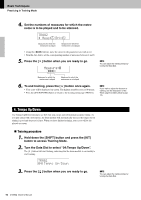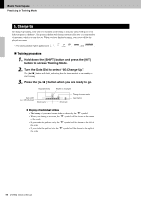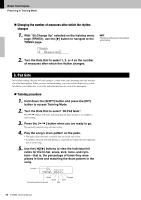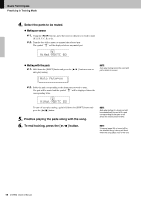Yamaha DTX502 Owner's Manual - Page 44
Change Up
 |
View all Yamaha DTX502 manuals
Add to My Manuals
Save this manual to your list of manuals |
Page 44 highlights
Basic Techniques Practicing in Training Mode 5. Change Up In Change Up training, your aim is to maintain good timing as you play along with up to seven different practice rhythms*. The practice rhythm will change automatically after a certain number of measures, which you can also set. When you have finished training, your score will be displayed on-screen. 3 *: The seven practice rhythm patterns are , , , 3 , , , and 6 . Training procedure 1. Hold down the [SHIFT] button and press the [KIT] button to access Training Mode. 2. Turn the Data Dial to select "05:Change Up". The [ ] button will flash, indicating that the drum module is on standby to start training. 3. Press the [ ] button when you are ready to go. Accurate timing Rhythm to be played Gate width (i.e., difficulty level) O-- Ñ Struck early Struck late Timing of current strike Next rhythm Display of individual strikes • The timing of your most recent strike is shown by the "t" symbol. • When your timing is accurate, the "t" symbol will be shown at the center of the scale. • If you strike the pad too early, the "t" symbol will be shown to the left of the scale. • If you strike the pad too late, the "t" symbol will be shown to the right of the scale. 44 DTX502 Owner's Manual