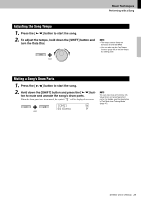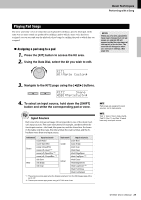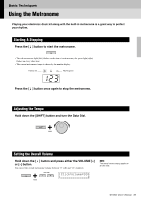Yamaha DTX502 Owner's Manual - Page 28
Looping a Song, Playing with Count-In, SONG2
 |
View all Yamaha DTX502 manuals
Add to My Manuals
Save this manual to your list of manuals |
Page 28 highlights
Basic Techniques Performing with a Song SONG2 Looping a Song On the SONG2 page, you can set the current song to be played repeatedly in looped fashion. 1. Press the [SONG] button. 2. Navigate to the SONG2 page using the [] buttons. SONG2 " Loop=off , 3. Turn the Data Dial to change the loop setting. • When Loop is set to "off", the song will stop automatically when it has played to the end. • When Loop is set to "on", the song will start again from the beginning when it has played to the end. NOTE The loop setting for User songs is retained even when the DTX502 is turned off. SONG3 Playing with Count-In On the SONG3 page, you can set whether or not you would like to be counted in before the song starts. 1. Press the [SONG] button. 2. Navigate to the SONG3 page using the [] buttons. SONG3 "PlayCount=off , 3. Turn the Data Dial to change the count-in setting. • When PlayCount is set to "off", you will not be counted in. • When PlayCount is set to "on", you will be counted in over two measures. NOTE The count-in setting applies to all songs. 28 DTX502 Owner's Manual