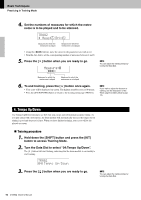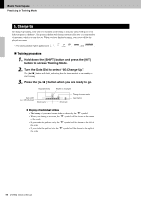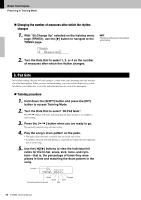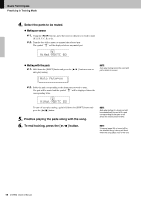Yamaha DTX502 Owner's Manual - Page 46
Pad Gate
 |
View all Yamaha DTX502 manuals
Add to My Manuals
Save this manual to your list of manuals |
Page 46 highlights
Basic Techniques Practicing in Training Mode Changing the number of measures after which the rhythm changes 1. With "05:Change Up" selected on the training menu page (TRNG1), use the [>] button to navigate to the TRNG9 page. tRNG9 " Measure=2 NOTE The above setting cannot be adjusted while training. 2. Turn the Data Dial to select 1, 2, or 4 as the number of measures after which the rhythm changes. 6. Pad Gate In Pad Gate training, the pads will only produce a sound when your drumming precisely matches a practice drum pattern. When you have finished training, your score will be displayed on-screen. In addition, you will be able to view the individual hit ratios for each of the drum parts. Training procedure 1. Hold down the [SHIFT] button and press the [KIT] button to access Training Mode. 2. Turn the Data Dial to select "06:Pad Gate". The [ ] button will flash, indicating that the drum module is on standby to start training. 3. Press the [ ] button when you are ready to go. The currently selected song will start to play. 4. Play the song's drum pattern on the pads. • The pads will not produce a sound if they are struck out of time. • In addition, the pads will only produce a sound when you play the same drum pat- tern as in the song. 5. Use the [] buttons to view the individual hit ratios for the hi-hat, snare, kick, toms, and cymbals-that is, the percentage of times they were played in time and matching the drum pattern in the song. Hit ratio 0 HiHat HSKtC Hi-hat Cymbals Snare Toms Currently selected drum part Kick 46 DTX502 Owner's Manual