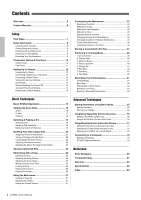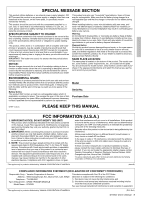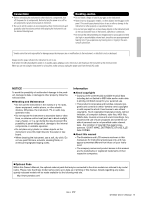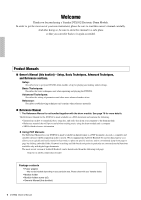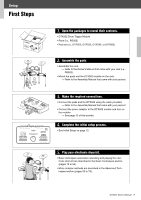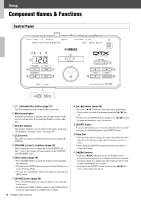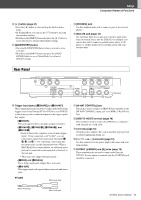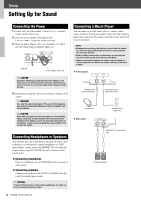Yamaha DTX502 Owner's Manual - Page 7
Setup, First Steps - owners manual
 |
View all Yamaha DTX502 manuals
Add to My Manuals
Save this manual to your list of manuals |
Page 7 highlights
Setup First Steps Setup 120 Select your kit DtX562K 1. Open the packages to reveal their contents. • DTX502 Drum Trigger Module • Rack (i.e., RS502) • Pad set (i.e., DTP522, DTP532, DTP542, or DTP562) 2. Assemble the parts • Assemble the rack. Refer to the Owner's Manual that came with your rack (i.e., RS502). • Mount the pads and the DTX502 module on the rack. Refer to the Assembly Manual that came with your pad set. 3. Make the required connections. • Connect the pads and the DTX502 using the cable provided. Refer to the Assembly Manual that came with your pad set. • Connect the power adaptor to the DTX502 module and turn on the module. See page 12 of this booklet. 4. Complete the initial setup process. • See Initial Setup on page 13. 5. Play your electronic drum kit. • Basic techniques used when operating and playing the electronic drum kit are described in the Basic Techniques section (pages 15 to 54). • More complex methods are described in the Advanced Techniques section (pages 55 to 79). DTX502 Owner's Manual 7