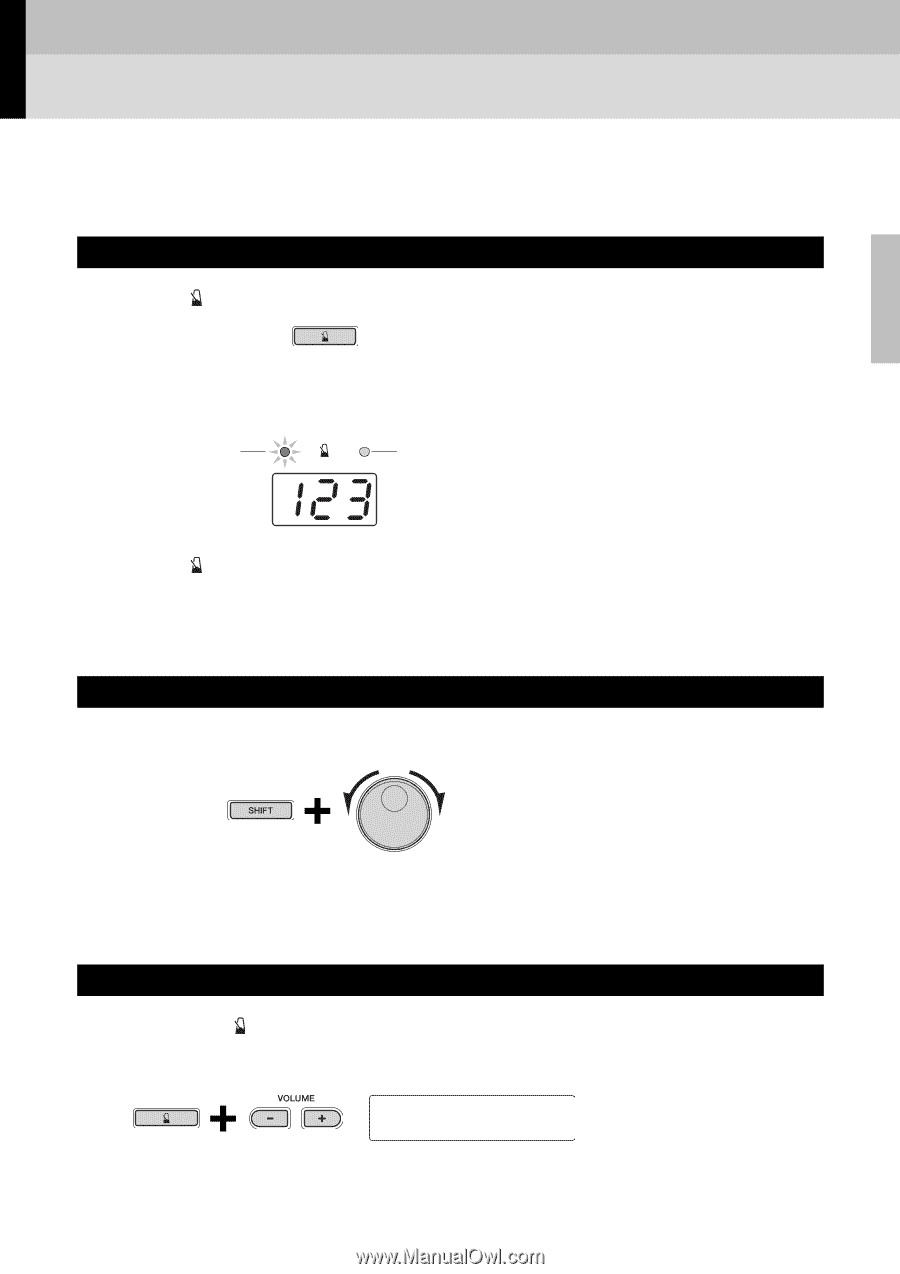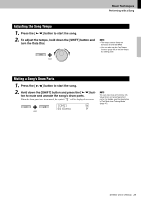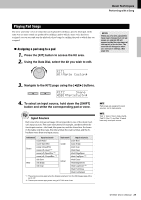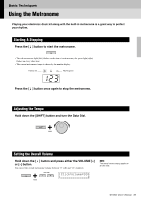Yamaha DTX502 Owner's Manual - Page 31
Using the Metronome, Starting & Stopping, Adjusting the Tempo, Setting the Overall Volume - electronic drum set
 |
View all Yamaha DTX502 manuals
Add to My Manuals
Save this manual to your list of manuals |
Page 31 highlights
Basic Techniques Using the Metronome Playing your electronic drum kit along with the built-in metronome is a great way to perfect your rhythm. Starting & Stopping Press the [ ] button to start the metronome. • The red metronome light (left) flashes on the start of each measure; the green light (right) flashes on every other beat. • The current metronome tempo is shown by the number display. Flashes red Flashes green Press the [ ] button once again to stop the metronome. Adjusting the Tempo Hold down the [SHIFT] button and turn the Data Dial. Hold Setting the Overall Volume Hold down the [ ] button and press either the VOLUME [+] or [-] button. You can set the overall metronome volume between "0" (off) and "16" (loudest). NOTE The overall volume setting applies to all click sets. aClickVolume=10b c d Hold DTX502 Owner's Manual 31