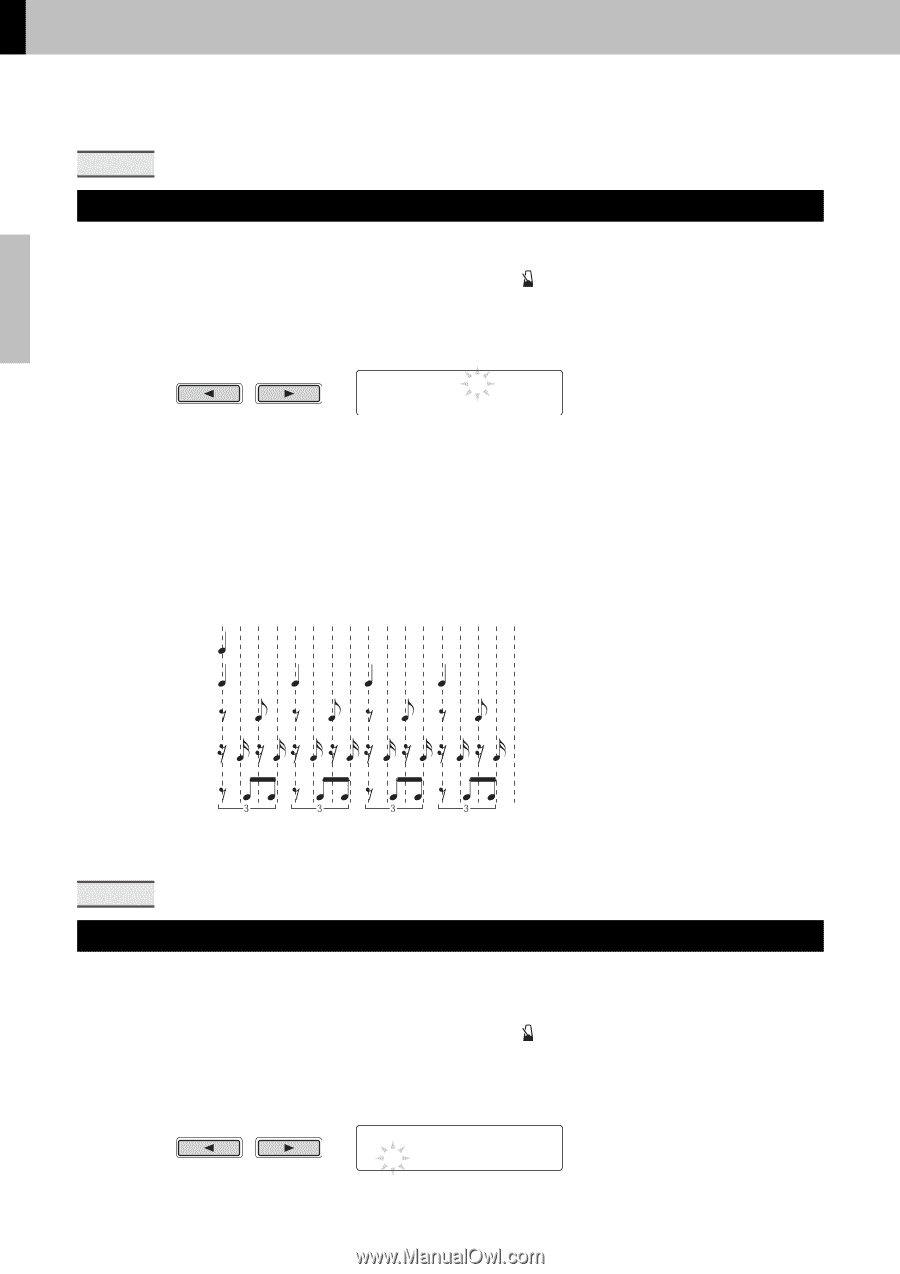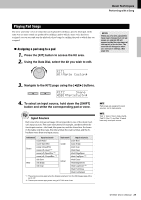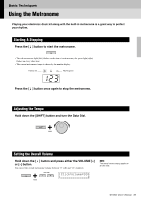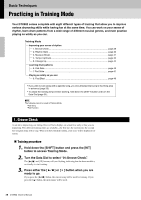Yamaha DTX502 Owner's Manual - Page 34
Setting Individual Volumes, Changing Sounds for All Subdivisions, Navigate to the CLK2 using
 |
View all Yamaha DTX502 manuals
Add to My Manuals
Save this manual to your list of manuals |
Page 34 highlights
Basic Techniques Customizing the Metronome CLK2 Setting Individual Volumes On the CLK2 page, you can set the volumes of individual metronome subdivisions. 1. Hold down the [SHIFT] button and press the [ ] button to access the Metronome area. 2. Navigate to the CLK2 page using the [] buttons. CLK2* A˘=9 ¤=9 " ‹=0 ßß=0 Œ=0 , NOTE " A and " ßß " subdivi- sion volumes can be set when the time signature is set to 3/8, 6/8, 9/8, 12/8, or 15/8. 3. Move the cursor to " A or " Œ " so that you may adjust the volume for that subdivision. 4. Turn the data dial to adjust the volume of the selected subdivision. The volume for each subdivision may be freely adjusted between "0" (silent) and "9" (loudest). The following shows the timing of the individual metronome subdivisions when there are four beats per measure. A˘ ¤ ‹ ßß Œ CLK3 Changing Sounds for All Subdivisions On the CLK3 page, you can change the sounds for all metronome subdivisions (i.e., " A and " Œ "). 1. Hold down the [SHIFT] button and press the [ ] button to access the Metronome area. 2. Navigate to the CLK3 page using the [] buttons. CLK3* Sound " 1:Metronome , 34 DTX502 Owner's Manual