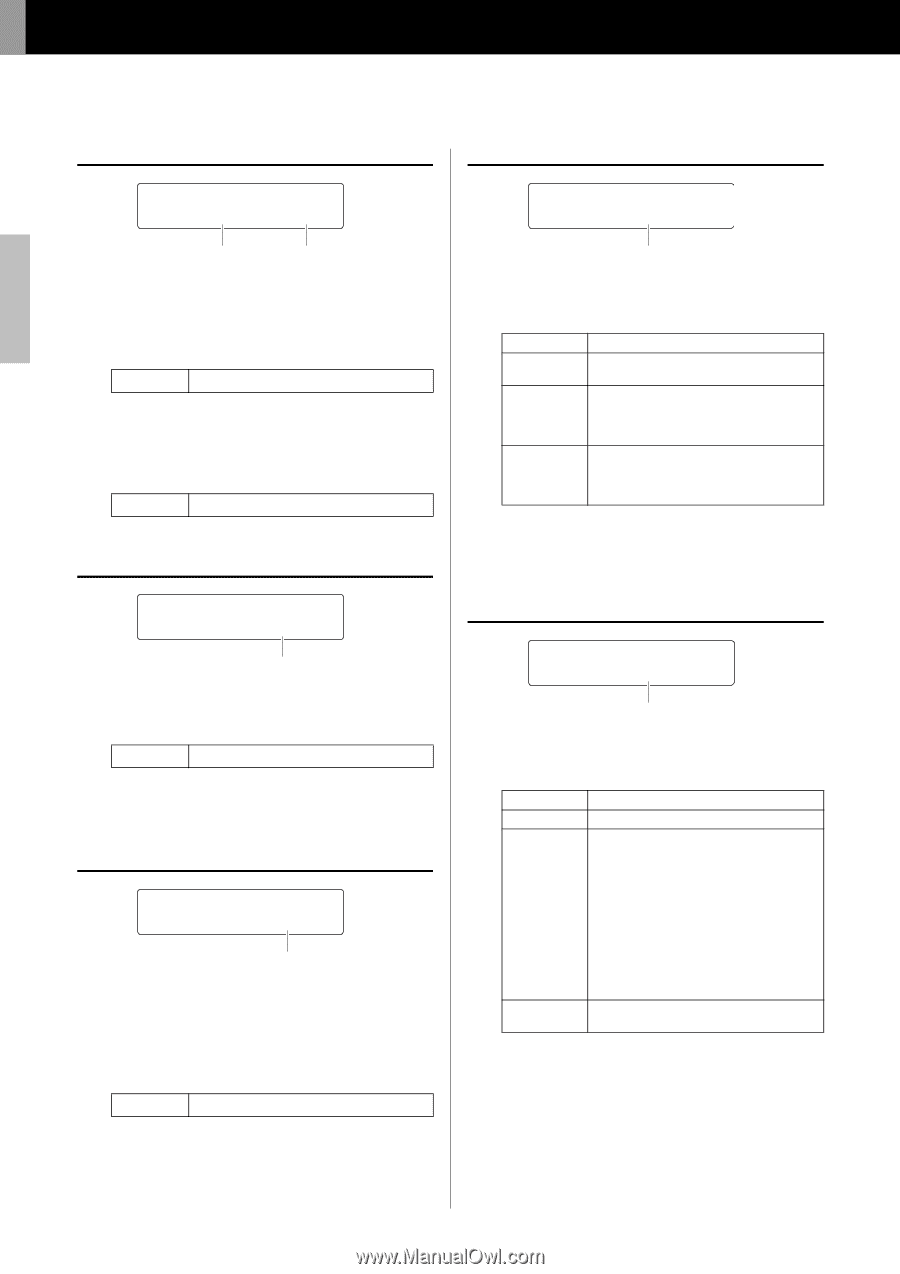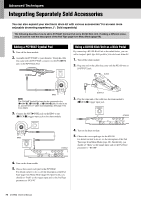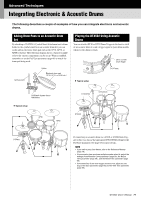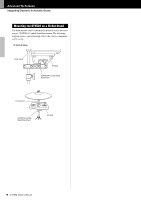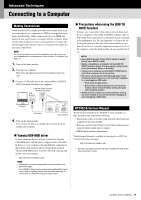Yamaha DTX502 Owner's Manual - Page 74
>Sys, em3 MEQ, Lo=+ 2 Hi=+ 2, em4 Mtune, LocalC, rl=on, em6 Click, Sel=mix, em7 LED
 |
View all Yamaha DTX502 manuals
Add to My Manuals
Save this manual to your list of manuals |
Page 74 highlights
Advanced Techniques Setting Parameters using Menu Mode System3 Master Equalizer >System3 MEQ "Lo=+ 2 Hi=+ 2 , q w q Lo The drum module features a two-band shelving equalizer as its master EQ. Use this parameter to set the equalizer's lowend gain in dB. The higher the value, the more the low end will be boosted. Settings 0 to +12 w Hi Use this parameter to set the master equalizer's high-end gain in dB. The higher the value, the more the high end will be boosted. Settings 0 to +12 System4 Master Tuning >System4 Mtune " tune=+ 0 , q q Tune Use this parameter to set the tuning for songs in steps of one cent. Settings -100 to +100 NOTE The above parameter has no effect on drum kit sounds. System5 Local Control >System5 "LocalCtrl=on , q q LocalCtrl Use this parameter to enable ("on") or disable ("off") playing of the internal tone generator using the pads and songs. When set to "off", the tone generator is essentially disconnected from the pads and controllers, which will be unable to generate any sound. Settings off or on System6 Metronome Output >System6 Click "OutSel=mix , q q OutSel Use this parameter to specify where metronome sounds are to be output. Settings mix clickL clickR Description The metronome is routed to the OUTPUT [L/ MONO] and [R] jacks. The metronome is routed to the OUTPUT [L/ MONO] jack only; drum and song sounds are output in mono via the OUTPUT [R] jack. The metronome is routed to the OUTPUT [R] jack only; drum and song sounds are output in mono via the OUTPUT [L/MONO] jack. NOTE The above setting also applies to output from the [PHONES] jack. System7 Number Display Function >System7 LED " Disp=tempo , q q Disp Use this parameter to specify what is to be shown by the number display. Settings tempo mode timer Description Current tempo Mode-specific content as follows. • Kit area: Kit number • Training Mode: Current tempo • Song area: Song number • Recording: Current tempo • Metronome area: Click Set number (current tempo on Tap Tempo page only) • Menu Mode: No display (trigger setup number in Trigger area only) • All other times: No display Metronome timer. Training timer when in Training Mode. NOTE In cases where the above parameter is not set to "tempo", the number display will show the tempo for several seconds after it is changed by one of the following actions. • Turning the Data Dial with the [SHIFT] button held down • Operating a pad controller whose function has been set to "tempo" (page 62) • Striking a pad whose pad function has been set to "inc tempo", "dec tempo", or "tap tempo" (page 66) 74 DTX502 Owner's Manual