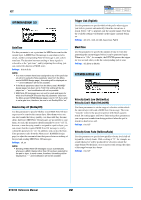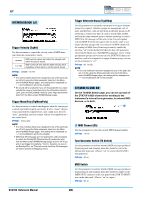Yamaha DTX700 Reference Manual - Page 21
Kit/midi/assign
 |
View all Yamaha DTX700 manuals
Add to My Manuals
Save this manual to your list of manuals |
Page 21 highlights
KIT KIT/MIDI/ASSIGN 2/5 Playing Mode (Mode) Use this parameter to set Stack, Alternate, or Hold as the playing mode for the current pad. stack alternate alternate When Stack mode is selected, all notes assigned to the pad are triggered simultaneously. For example, you can use this mode to produce chords or to trigger multiple voices and waves with a single strike. To produce just a single sound, select this mode and assign only one voice to the pad. When Alternate mode is selected, the notes assigned to the pad are played individually in turn each time it is struck. For example, you can use this mode to produce a different sound each time you strike the pad. When Hold mode is selected, the notes assigned to the pad are alternately turned on and off each time it is struck. If, for example, a sustained sound has been assigned, the first strike of the pad will turn it on, the next strike will turn it off, and so on. Settings: stack, alternate, hold NOTE • If no note numbers have been assigned to any of the pad's lay- ers (A to D) using the Note parameter (also from the Menu area's Kit/MIDI/Assign page), this setting will be displayed as "---" and modification will not be possible. Note Use this parameter to select a MIDI note to be sent by the current layer. You can also choose either of the following two special settings. Regardless of the current setting of the Mode off parameter, no MIDI note is sent when the pad is struck. If "alternate" has been selected for the Mode parameter, this layer will be skipped. In other words, no MIDI note will be sent when it is this layer's turn to skip play. Alternatively, if "stack" or "hold" has been selected for the Mode parameter, this setting has the same effect as "off" above (i.e., no MIDI note will be sent for this layer). Settings: off, C#-2/1 to F#8/126, skip NOTE • Voices cannot be assigned to any note numbers on MIDI chan- nel 10 that are displayed in parentheses - for example, "(C#-2/ 1)". If one of these numbers is selected, therefore, the settings for the VoiceCategory and VoiceNumber parameters from the Menu area's Kit/Voice page will be displayed as "---". • Notes on MIDI channel 10 having already been assigned to a layer will be displayed with an asterisk in front of them - for example, "*C3". MIDI Channel (MIDI Ch) Use this parameter to set the MIDI channel for the current layer's MIDI messages. Settings: 1 to 16 NOTE • If no note numbers have been assigned to any of the pad's lay- ers (see page 4), this setting will be displayed as "---" and modification will not be possible. DTX700 Reference Manual 21