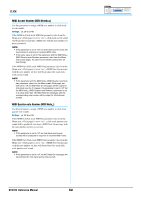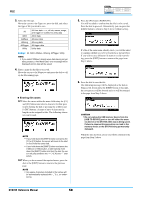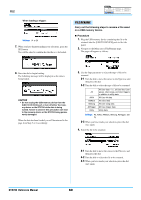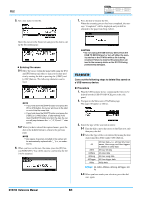Yamaha DTX700 Reference Manual - Page 57
List of Functions, Procedure
 |
View all Yamaha DTX700 manuals
Add to My Manuals
Save this manual to your list of manuals |
Page 57 highlights
FILE A number of terms will be used in the following descriptions of file management functions and operations from the Menu area's File pages. Please take a moment to familiarize yourself with their meanings in order that these functions and operations can be more easily understood. File The term "file" is used to define a collection of data stored on a USB memory device. The exchange of data between the DTX700 and USB memory devices is carried out in the form of files. File name As with your computer, the DTX700 can assign names to individual files. These names are used to tell files apart, and for this reason, no two files within a specific directory can share the same file name. Although computers can handle very long file names, even including non-English characters, the DTX700 requires that names be limited to alphanumeric characters. File extension The three letters following the period at the end of a file name - such as ".mid" and ".wav" - are referred to as a "file extension". The type of data contained within the file is identified by the file extension. Please note that, although the DTX700 assigns file extensions to file names, they are not displayed onscreen in order to make more efficient use of space. File size The amount of memory needed to store a file is indicated by the file size. These sizes and also the capacities of memory devices are presented in standard computer format using B (bytes), KB (kilobytes), MB (megabytes), and GB (gigabytes). (1 KB is equivalent to 1,024 bytes, 1 MB is equivalent to 1,024 KB, and 1 GB is equivalent to 1,024 MB.) USB memory device The term "USB memory device" is used to refer to flash memory and other USB memory units used for the storage and retrieval of files. Directory A hierarchical directory system is used on memory devices in order to group files together according to type or application. In this regard, a "directory" is equivalent to a folder as used on a computer. As with files, you can assign names to individual directories. DTX700 file operations are carried out inside a set of special directories created within a USB memory device when it is formatted from the Menu area's File/Format page. Please note that the DTX700 does not display this directory structure on-screen. \YAMAHA DTX700 ALL : All ALLKIT : All kit ALLSNG : All song ALLTRG : All trigger ALLWAV : All wave UTL : Utility Format The operation of initializing a USB memory device is referred to as "formatting". Whenever you format a USB memory device using the DTX700, any previously created files and directories (or folders) will be erased and special directories for file operations will be created. Save, load The term "save" refers to the writing of data created on the DTX700 to a USB memory device for storage, while "load" refers to the reading of files from the memory device into the instrument's internal memory. List of Functions Save Load Rename Delete Format MemInfo NOTE • See page 14 for details regarding cursor operations on Menu area pages. FILE/SAVE Carry out the following steps to save a file on a USB memory device. Procedure 1. Plug a USB memory device that has been formatted on the DTX700 (see page 62) into the [USB TO DEVICE] port on the side panel. 2. Navigate to the Menu area's File/Save page. The page will appear as follows. DTX700 Reference Manual 57