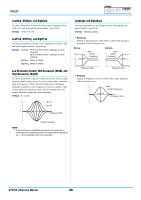Yamaha DTX700 Reference Manual - Page 36
For checking song memory status
 |
View all Yamaha DTX700 manuals
Add to My Manuals
Save this manual to your list of manuals |
Page 36 highlights
SONG SONG/JOB/COPY You can use the Copy Song (Copy) page to copy another song into the current User song, replacing it completely. For checking song memory status SONG/MEMORY INFO To confirm the status of memory usage for song data, navigate to the Menu area's Song/MemInfo (Memory Info) page. Bank Use this parameter to select the type of song to copy. "PRE" refers to the Preset songs stored as the DTX700's default settings; "USER" refers to the User songs that can be accessed by pressing the [SONG] button; and "RECORDER" refers to the recording made using the [REC] button. Settings: USER, PRE, RECORDER Number Use this parameter to select the number of the song to be copied. Settings: PRE 1 to 63, USER 1 to 93 NOTE • No value can be set for this parameter if Bank has been set to "RECORDER". SONG/JOB/IMPORT SMF From the Import SMF page, you can import a standard MIDI file (SMF) into the DTX700 from a USB memory device for use as a User song. These files contain sequenced MIDI data and have a ".mid" file extension. It should be noted that the DTX700 supports Format 0 SMFs only. SONG/MEMORY INFO q w e q Memory available (KB) This indicates the amount of unused song memory in kilobyte (KB) units. w Memory availability ratio (%) This indicates how much of the total song memory is currently unused in percentage format. e Total memory (KB) This indicates the total song memory in kilobyte (KB) units. DTX700 Reference Manual 36