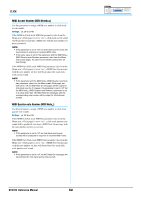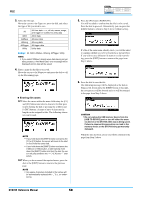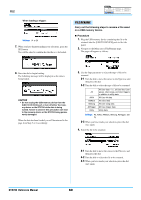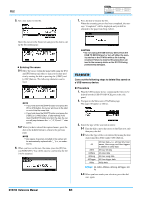Yamaha DTX700 Reference Manual - Page 56
For checking internal memory status
 |
View all Yamaha DTX700 manuals
Add to My Manuals
Save this manual to your list of manuals |
Page 56 highlights
WAVE WAVE/JOB/DELETE ALL From the Delete All page, you can delete all waves from the DTX700's internal wave memory. For checking internal memory status WAVE/MEMORY INFO To confirm the status of memory usage for wave data, navigate to the Menu area's Wave/MemInfo (Memory Info) page. WAVE/MEMORY INFO WAVE/JOB/OPTIMIZE From the Optimize Memory page, you can maximize the amount of unused wave memory. In order to do this, the content of the DTX700's internal wave memory is rearranged in order to make more memory available. Optimization can be an effective way to increase the amount of memory available for waves. q w e q Memory available (MB) This indicates the amount of unused wave memory in megabyte (MB) units. w Memory availability ratio (%) This indicates how much of the total wave memory is currently unused in percentage format. e Total memory (MB) This indicates the total wave memory in megabyte (MB) units. DTX700 Reference Manual 56