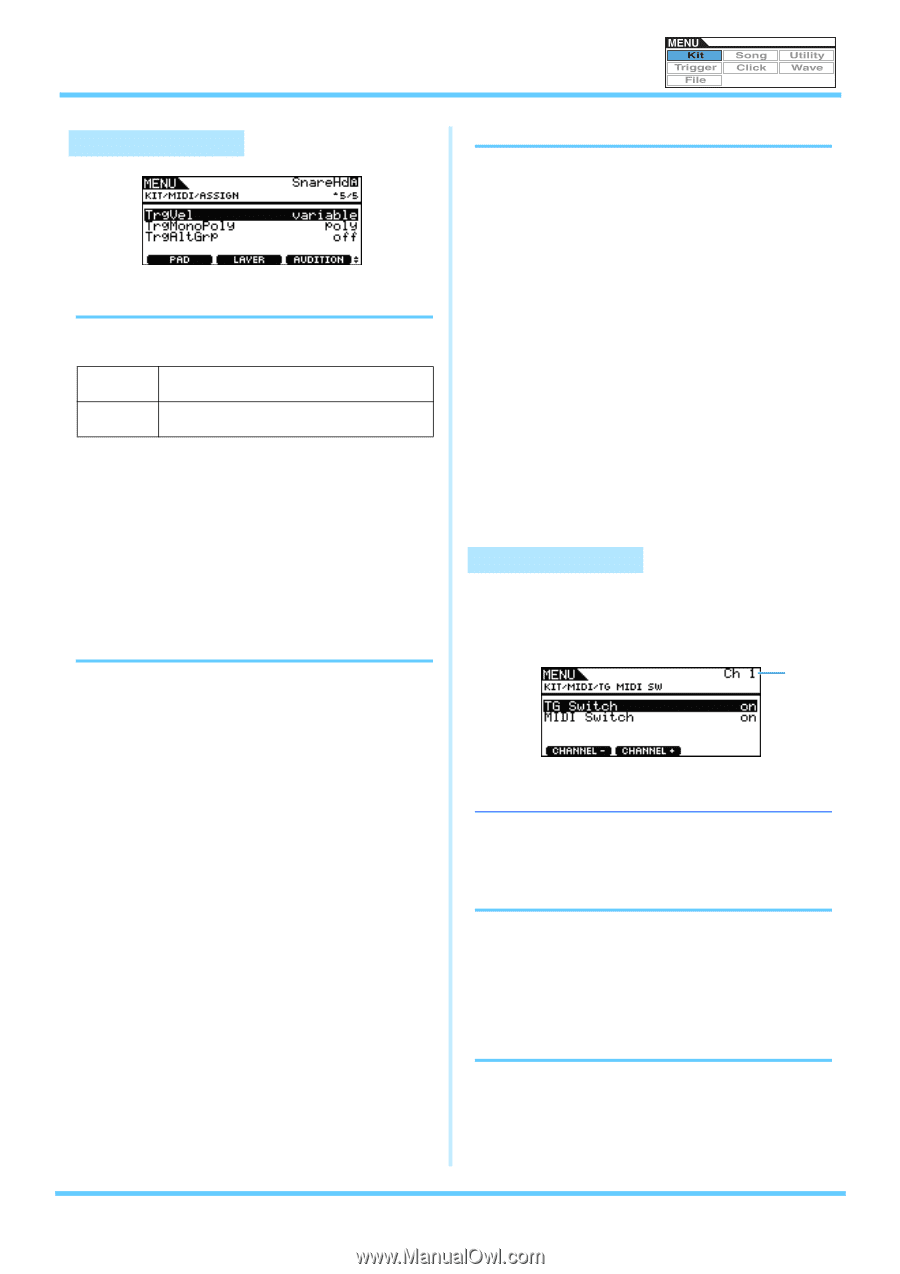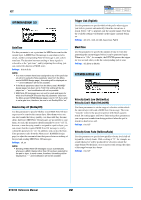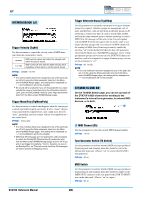Yamaha DTX700 Reference Manual - Page 23
Kit/midi/assign, Kit/midi/tg Midi Sw
 |
View all Yamaha DTX700 manuals
Add to My Manuals
Save this manual to your list of manuals |
Page 23 highlights
KIT KIT/MIDI/ASSIGN 5/5 Trigger Velocity (TrgVel) Use this parameter to control the velocity value of MIDI notes sent when the current pad is struck. variable 1 to 127 MIDI velocity values will reflect the strength with which the pad is struck. MIDI notes are sent with this fixed velocity value, regardless of how hard or soft the pad is struck. Settings: variable, 1 to 127 NOTE • If no note numbers have been assigned to any of the pad's lay- ers (A to D) using the Note parameter (also from the Menu area's Kit/MIDI/Assign page), this setting will be displayed as "---" and modification will not be possible. • No sound will be produced if you set this parameter to a value outside the range of velocities set by the VelLimitLo (Velocity Limit: Low) and VelLimitHigh (Velocity Limit: High) parameters (also from the Menu area's Kit/MIDI/Assign page). Trigger Mono/Poly (TrgMonoPoly) Use this parameter to control what happens when the current pad is struck repeatedly in quick succession. If set to "mono", the previous sound will be stopped before a new sound starts. If set to "poly", meanwhile, previous sounds will not be stopped before a new sound starts. Settings: mono, poly NOTE • If no note numbers have been assigned to any of the pad's lay- ers (A to D) using the Note parameter (also from the Menu area's Kit/MIDI/Assign page), this setting will be displayed as "---" and modification will not be possible. • MIDI Note Off messages are not received for pads and layers for which the RcvKeyOff (Receive Key-off) parameter (also from the Menu area's Kit/MIDI/Assign page) is set to "off". If you wish to set trigger monophony ("mono"), therefore, be sure to set RcvKeyOff to "on". This will ensure that Note Off messages are sent to prevent overlapping voices. Trigger Alternate Group (TrgAltGrp) Use this parameter to assign the current pad to a trigger alternate group if so required. Alternate groups are monophonic sets of pads, and therefore, only one pad from an alternate group can be producing a sound at any time. If a pad is struck while another pad from the same alternate group is already producing a sound, a MIDI Note Off message will be sent for the first pad together with the MIDI Note On message for the second. In order to use trigger alternate groups with voices played on MIDI channel 10, the sending of MIDI Note Off messages must be enabled by selecting "on" for the RcvKeyOff (Receive Key-off) parameter (also from the Menu area's Kit/MIDI/Assign page). Up to 32 trigger alternate groups can be set up on your DTX700. If there is no need for a pad to be assigned to a trigger alternate group, you can set this parameter to "off". Settings: off, 1 to 32 NOTE • If no note numbers have been assigned to any of the pad's lay- ers (A to D) using the Note parameter (also from the Menu area's Kit/MIDI/Assign page), this setting will be displayed as "---" and modification will not be possible. KIT/MIDI/TG MIDI SW On the TG MIDI Switch page, you can set up each of the DTX700's MIDI channels for sending to the instrument's internal tone generator, to external MIDI devices, or to both. q q MIDI Channel (Ch) Use this parameter to select the current MIDI channel number. Settings: 1 to 16 Tone Generator Switch (TG Switch) Use this parameter to indicate whether MIDI messages produced by playing pads and changing drum kits should be sent to the internal tone generator. (Choose "on" to send to the DTX700's tone generator.) Settings: off, on MIDI Switch Use this parameter to indicate whether MIDI messages produced by playing pads and changing drum kits should be output via the [MIDI OUT] connector on the rear panel or the [USB TO HOST] port on the side panel. (Choose "on" to output.) Settings: off, on DTX700 Reference Manual 23