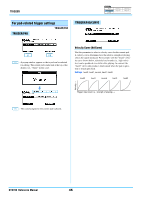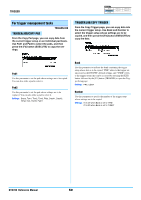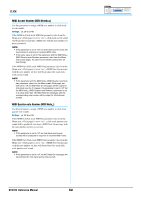Yamaha DTX700 Reference Manual - Page 49
Setting Procedure
 |
View all Yamaha DTX700 manuals
Add to My Manuals
Save this manual to your list of manuals |
Page 49 highlights
TRIGGER w RejectLevel Use this parameter to specify a level for preventing crosstalk from the pad(s) indicated by e. If the input level produced at current pad (selected using [F1]) is lower than this level whenever the pad(s) indicated by e are struck, it will be treated as crosstalk and no trigger signal will be generated. Although higher settings are more effective in preventing crosstalk, they can also make it difficult to play multiple pads at the same time. Settings: 0% to 99% e From Use this parameter to specify a pad or group of pads causing crosstalk in the current pad. You can also strike a pad to select it. Settings: Snare, Tom1, Tom2, Tom3, Ride, Crash1, Crash2, HiHat, Kick, Pad10, Pad11 NOTE • When more than one pad is selected for the From parameter, the name of the first one is indicated, followed by a "+" symbol. Setting Procedure 1. Select the pad to be set (i.e., the current pad) either by striking it or by pressing the [F1] button (PAD) to open a popup window and making a selection by turning the dial. 2. Turn the dial to move the cursor to the row shown below and press the dial. 3. Using the dial, move the cursor to the trigger input jack of any pad causing crosstalk in the current pad. Press the dial to select that pad. You can press again to deselect the pad. 4. Press the [EXIT] button to return to the previous page. The following popup window will appear. q w : All selections are cleared. : All pads are selected. q indicates the name of the trigger input jack for the selected checkbox. w indicates the number of the trigger input jack. DTX700 Reference Manual 49