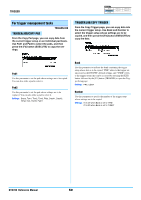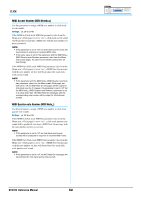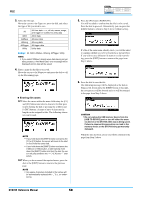Yamaha DTX700 Reference Manual - Page 54
Wave Trimming
 |
View all Yamaha DTX700 manuals
Add to My Manuals
Save this manual to your list of manuals |
Page 54 highlights
WAVE Wave Trimming Start This is the position at which playback will start. In other words, no data in front of this point (i.e., with a smaller position value) will be played. Settings: 00000 and higher Loop This is the position at which looping will start. If "loop" has been selected for the PlayMode parameter (also from the Menu area's Wave/Common page), playback will loop continuously between this point and the end point. Settings: 00000 and higher End This is the position at which playback or looping will end. In other words, no data behind this point (i.e., with a larger position value) will be played. Settings: 00001 and higher WAVE/COMMON 2/3 WAVE/COMMON 3/3 Wave Name (Name) Use this parameter to set a wave name of up to 10 characters in length. Move the cursor within the name field using the [F1] and [F3] buttons and select a character for that position by turning the dial. The following characters can be used. NOTE • If you hold down the [SHIFT] button and press the [F1] or [F3] button, the cursor will move to the start or end of the wave name field. • If you hold down the [SHIFT] button and press the [-/DEC] or [+/INC] button, or alternatively, hold down the [SHIFT] button and turn the dial, the cursor will jump between the " ", "0", "A", "a", and "~" characters. Decay Use this parameter to set the rate at which the playback volume of the wave decays. At a setting of 127, the volume remains constant. Lower values produce a faster rate of decay. This setting applies to both one-shot and looped playback modes. Settings: 0 to 127 Hi-hat Control Sensitivity (HHCtrlSens) Use this parameter to specify how the playback volume of the wave decays in response to operation of a hi-hat controller connected to the [HI-HAT CONTROL] jack. The smaller the value, the faster the rate of decay. Settings: -64 to +0 to +64 DTX700 Reference Manual 54