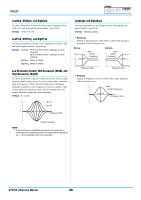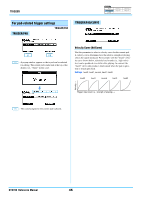Yamaha DTX700 Reference Manual - Page 43
For restoring default settings
 |
View all Yamaha DTX700 manuals
Add to My Manuals
Save this manual to your list of manuals |
Page 43 highlights
UTILITY Device Number (DeviceNo.) Use this parameter to set a MIDI device number for the DTX700. In order to successfully exchange bulk data, parameter changes, and other system exclusive MIDI messages, this setting must match the Device Number of the external MIDI device. System exclusive messages for all MIDI device all numbers will be received. In addition, the DTX700 will transmit messages using Device Number 1. System exclusive messages such as bulk dump and parameter changes will be neither transmitted off nor received. An error message will be displayed if an attempt is made to perform such an opera- tion. Settings: 1 to 16, all, off 2. To proceed, press the dial. Alternatively, you can press the [EXIT] button to cancel the process. The following message is displayed during the restoration process. For restoring default settings UTILITY/FACTORY SET UTILITY/FACTORY SET From the Factory Set page, you can restore all of the DTX700's user data (i.e., all User kits, User trigger setups, User songs, waves, and utility settings) to their default conditions. CAUTION • Whenever the instrument is reset in this way, any settings you have made will be overwritten with the corresponding defaults. All important user-defined data should, therefore, be saved on a USB memory device (see page 57) in advance. PowerOn Auto If you select the "PowerOn Auto" checkbox, the Factory Set (i.e., default settings) will be restored each time you turn on your DTX700. Restoring Defaults 1. Press the [F3] button (EXECUTE). You will be asked to confirm that you wish to restore the Factory Set. DTX700 Reference Manual 43