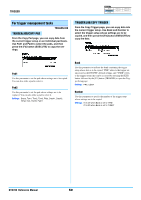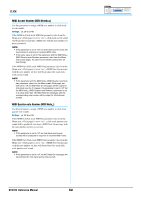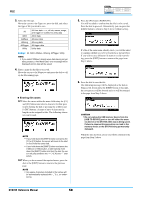Yamaha DTX700 Reference Manual - Page 53
For settings affecting all waves
 |
View all Yamaha DTX700 manuals
Add to My Manuals
Save this manual to your list of manuals |
Page 53 highlights
WAVE For settings affecting all waves WAVE/COMMON WAVE/COMMON 1/3 : The current wave number is reduced by 1. : The current wave number is increased by 1. : The current wave is played while the button is held down. NOTE • If you hold down the [SHIFT] button and press the [F1] or [F2] button, the current wave number will be reduced or increased in units of 10. • See page 14 for details regarding cursor operations on Menu area pages. List of Functions Common PlayMode Start Loop End Decay HHCtrlSens Name Job Import Wave PadAssign ImportAll Normalize Delete DeleteAll Optimize MemInfo PlayMode Use this parameter to set the way in which the selected wave will be played when assigned to a pad. For details on editing start, end, and loop points, see the descriptions of this page's Start, End, and Loop parameters. • oneshot: The wave will be played once only from the start point to the end point. This mode is normally selected for drums, special effects, and other nonlooped sounds. • loop: The wave will be played continuously, first from the start point to the end point, and then repeatedly from the loop point to the end point. Settings: oneshot, loop One-shot playback Start point End point Looped playback Start point Loop point End point DTX700 Reference Manual 53