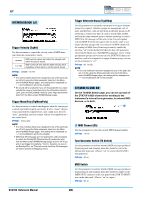Yamaha DTX700 Reference Manual - Page 28
For setting kit equalization
 |
View all Yamaha DTX700 manuals
Add to My Manuals
Save this manual to your list of manuals |
Page 28 highlights
KIT For setting kit equalization List of Functions EQ LowGain LowFreq LowQ LowShape LowMidGain LowMidFreq LowMidQ HighMidGain HighMidFreq HighMidQ HighGain HighFreq HighQ HighShape KIT/EQ KIT/EQ 1/4 to 4/4 Setting the Kit Equalizer The parameters from the Menu area's Kit/EQ page can be used to adjust the kit equalizer that shapes the tone of voices, songs, and other audio output. In specific terms, this four-band equalizer allows the signal level to be freely boosted or cut around a center frequency specified for each of the bands. In addition, the "low" and "high" frequency bands can be set to either shelving or peaking type equalization. NOTE • Kit equalization affects both drum and melody sounds. Gain Q Frequency (Hz) LowGain, LowMidGain, HighMidGain, and HighGain Use these parameters to boost or cut the center-frequency levels of the low, low-mid, high-mid, and high frequency bands, respectively. Settings: -12 to +0 to +12 LowFreq, LowMidFreq, HighMidFreq, and HighFreq Use these parameters to set the center frequencies of the low, lowmid, high-mid, and high frequency bands, respectively. Settings: LowFreq: 32Hz to 2.0kHz when LowShape is set to "shelving" 63Hz to 2.0kHz when LowShape is set to "peaking" LowMidFreq, HighMidFreq: 100Hz to 10kHz HighFreq: 500Hz to 16kHz Low HighMid LowMid High Four EQ bands DTX700 Reference Manual 28