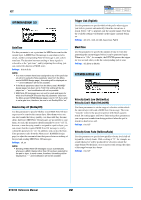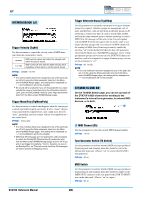Yamaha DTX700 Reference Manual - Page 26
For effect-related settings
 |
View all Yamaha DTX700 manuals
Add to My Manuals
Save this manual to your list of manuals |
Page 26 highlights
KIT For effect-related settings List of Functions EFFECT Mixer VarReturn VarPan VarToRev VarToCho ChoSend ChoReturn ChoPan ChoToRev RevSend RevReturn RevPan Variation Category Type Chorus Type Reverb Type KIT/EFFECT KIT/EFFECT/MIXER 1/3 Variation Return (VarReturn) Use this parameter to set the level of the return signal from the variation effect. Settings: 0 to 127 Variation Panorama (VarPan) Use this parameter to set the stereo panning of the variation effect's return signal. Settings: L63 to C to R63 Variation to Reverb (VarToRev) Use this parameter to set the degree to which the output from the variation effect is sent to the reverb effect. Settings: 0 to 127 Variation to Chorus (VarToCho) Use this parameter to set the degree to which the output from the variation effect is sent to the chorus effect. Settings: 0 to 127 KIT/EFFECT/MIXER 2/3 Chorus Send Level (ChoSend) Use this parameter to set the chorus-send level for the current kit. Settings: 0 to 127 Chorus Return Level (ChoReturn) Use this parameter to set the level of the return signal from the chorus effect. Settings: 0 to 127 Chorus Panorama (ChoPan) Use this parameter to set the stereo panning of the chorus effect's return signal. Settings: L63 to C to R63 Chorus to Reverb (ChoToRev) Use this parameter to set the degree to which the output from the chorus effect is sent to the reverb effect. Settings: 0 to 127 DTX700 Reference Manual 26