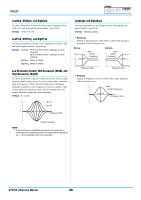Yamaha DTX700 Reference Manual - Page 38
UTILITY, DTX700, Reference Manual
 |
View all Yamaha DTX700 manuals
Add to My Manuals
Save this manual to your list of manuals |
Page 38 highlights
UTILITY Auxiliary Output Selection (AuxOutSel) Use this parameter to indicate where audio input via the [AUX IN] jack will be output. L&R+ph phones The auxiliary-input audio will be output via the OUTPUT jacks ([L/MONO] and [R]) and the [PHONES] jack. The auxiliary-input audio will be output via the [PHONES] jack only. Settings: L&R+ph, phones PlayCount Use this parameter to activate (on) or deactivate (off) a two-measure lead in before a song starts playing. Settings: off, on UTILITY/GENERAL 3/3 For master equalizer settings UTILITY/MASTER EQ UTILITY/MASTER EQ 1/5 to 5/5 Setting the Master Equalizer The parameters from the Menu area's Utility/Master EQ page can be used to adjust the master equalizer that shapes the tone of voices, songs, and other audio output. In specific terms, this three-band master equalizer allows the signal level to be freely boosted or cut around a center frequency specified for each of the bands. In addition, the "low" and "high" frequency bands can be set to either shelving or peaking type equalization. Gain Q Frequency (Hz) AutoPowerOff Use this parameter to set the amount of time for which the DTX700 must be idle before it will turn off automatically. In addition to settings of 5, 10, 15, 30, 60, and 120 minutes, you can disable this function by selecting "off". Settings: off, 5, 10, 15, 30, 60, 120 LCD Mode Use this parameter to switch the screen display mode between normal (i.e., dark letters on a bright background) and reverse (i.e., the opposite). Settings: normal, reverse Low Mid High Three EQ bands NOTE • The settings on this page will change if you adjust the master equalizer from the Kit area (accessed by pressing the [KIT] and [F1] buttons). • Master equalization has no effect on audio input via the [AUX IN] jack (see page 7). DTX700 Reference Manual 38