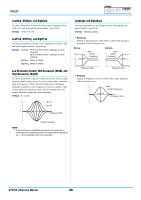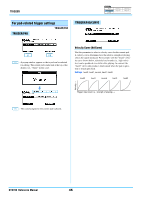Yamaha DTX700 Reference Manual - Page 44
Trigger
 |
View all Yamaha DTX700 manuals
Add to My Manuals
Save this manual to your list of manuals |
Page 44 highlights
TRIGGER This section provides a description of the Menu area's Trigger pages. The characteristics of the trigger signals output from pads when they are played depend on a range of different pad design factors. The Trigger pages allow you to optimize each pad's trigger signals for processing by the DTX700 and to save your settings as trigger setup data. For naming trigger setups TRIGGER/NAME TRIGGER/NAME : The current trigger setup number is reduced by 1. : The current trigger setup number is increased by 1. NOTE • If you hold down the [SHIFT] button and press the [F1] or [F2] button, the current trigger setup number will be reduced or increased in units of 10. • See page 14 for details regarding cursor operations on Menu area pages. List of Functions Name Name Pad Curve VelCurve PadType PadType Gain RejectTime MinLevel MaxLevel MinVelocity MaxVelocity WaitTime Head/Bow OpenEdgeOffset CloseCupOffset Sensitivity Head/Bow OpenEdge CloseCup NoiseFltrTbl CrssTalk Job CopyPad CopyTrg Trigger Setup Name (Name) From the Trigger Setup Name (Name) page, you can assign a name of up to 12 characters in length to the current trigger setup. Move the cursor within the name field using the [F1] and [F3] buttons and select a character for that position by turning the dial or pressing the [-/DEC] and [+/INC] buttons. The following characters can be used. NOTE • If you hold down the [SHIFT] button and press the [F1] or [F3] button, the cursor will move to the start or end of the trigger setup name field. • If you hold down the [SHIFT] button and press the [-/DEC] or [+/INC] button, or alternatively, hold down the [SHIFT] button and turn the dial, the cursor will jump between the " ", "0", "A", "a", and "~" characters. DTX700 Reference Manual 44