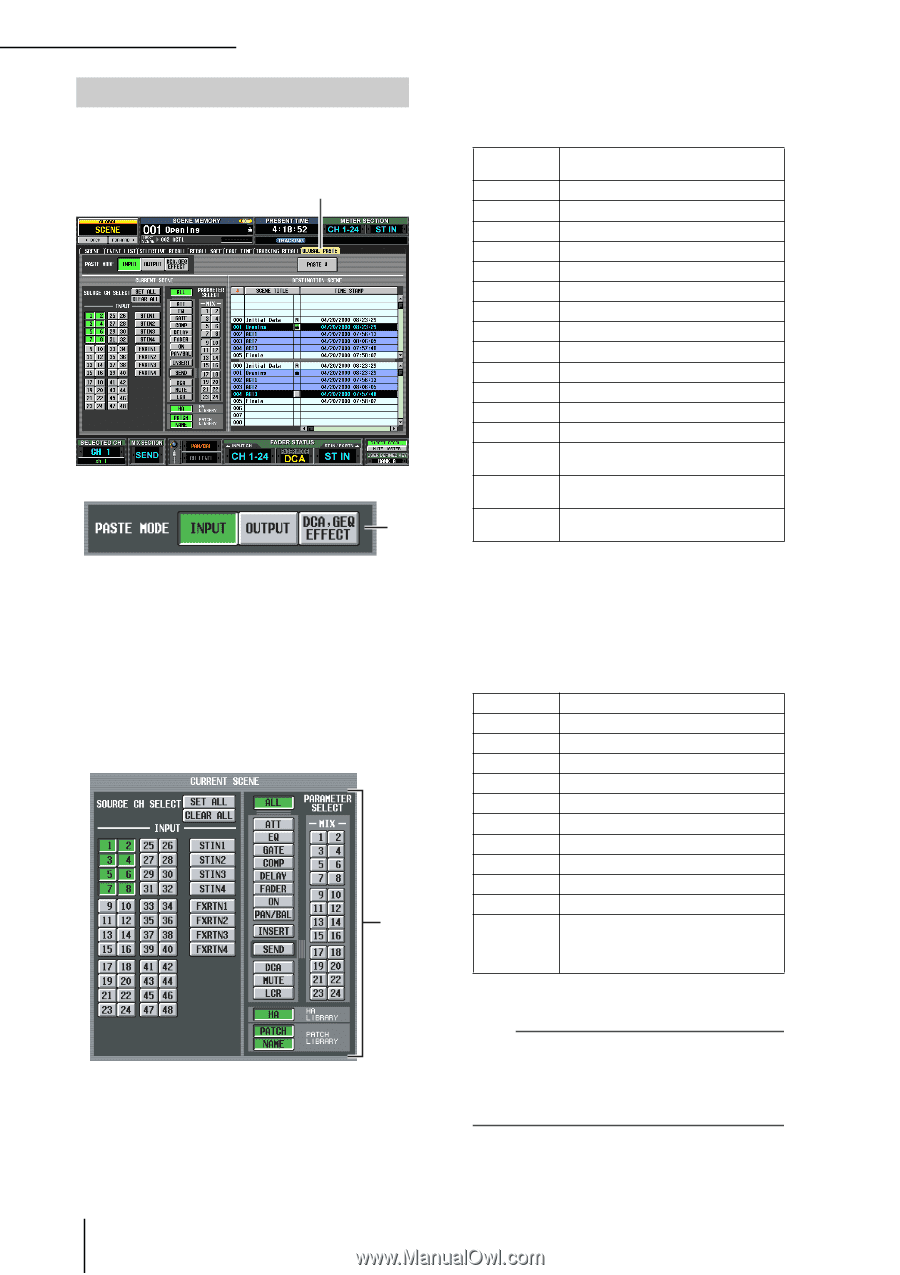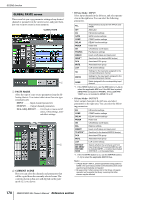Yamaha PM5D Owner's Manual - Page 170
Global Paste Screen, Apaste Mode Bcurrent Scene
 |
View all Yamaha PM5D manuals
Add to My Manuals
Save this manual to your list of manuals |
Page 170 highlights
SCENE function GLOBAL PASTE screen This screen lets you copy parameter settings of any desired channel or parameter in the current scene, and paste them into one or more scenes in scene memory. GLOBAL PASTE 1 A PASTE MODE Select the type of copy-source parameter from the following choices. You cannot select more than one type simultaneously. INPUT Input channel parameters OUTPUT . . . . Output channel parameters DCA, GEQ, EFFECT . . . . DCA level or mute on/off status, GEQ settings, internal effect settings 2 B CURRENT SCENE Here you can select the channels and parameters that will be copied from the currently selected scene. The contents shown in this area will depend on the paste mode (1) you choose. • If Paste Mode= INPUT Select input channels in the left area, and select parameters in the right area. You can select the following parameters. ALL ATT EQ GATE COMP DELAY FADER ON PAN/BAL INSERT SEND*1 DCA MUTE LCR HA PATCH NAME All parameters except for HA, PATCH, and NAME Attenuator EQ function settings GATE function settings COMP function settings DELAY function settings Fader level CH [ON] key on/off status Pan/balance settings Insert on/off status and insert point Send level to the desired MIX bus(es) Associated DCA group Associated mute group LCR screen settings Settings for the head amp assigned to the corresponding input channel Settings for the input patch assigned to the corresponding input channel Name assigned to the corresponding input channel *1. If the SEND button is on, use the MIX buttons (1-24) to select the applicable MIX bus. If the MIX bus is paired, SEND PAN is included in PAN/BAL if FOLLOW PAN "VARI" is on, or included in SEND if it is off. • If Paste Mode= OUTPUT Select output channels in the left area, and select parameters in the right area. You can select the following parameters. EQ COMP DELAY FADER ON BAL INSERT TO MTRX*1 DCA MUTE LCR WITHOUT MIX SEND/ WITH MIX SEND EQ function settings COMP function settings DELAY function settings Fader level CH [ON] key on/off status Balance settings Insert on/off status and insert point Send level to the desired MATRIX bus(es) Associated DCA group Associated mute group LCR screen settings Selects whether the send level sent from input channels to the selected MIX bus will be included (WITH...) or will not be included (WITHOUT...) in the pasted data. *1. If the TO MTRX button is on, use the MATRIX buttons (1-8) to select the applicable MATRIX bus. Note • If Paste Mode= INPUT, and the parameter being pasted is NAME, the name library linked to the selected scene will be searched automatically and pasted. • Be aware that if other scenes link to this library, the paste operation will overwrite the library, meaning that other scenes may be affected. 170 PM5D/PM5D-RH Owner's Manual Reference section