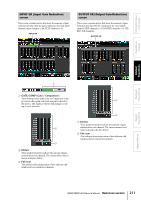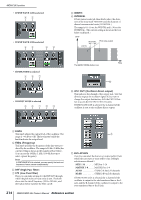Yamaha PM5D Owner's Manual - Page 210
Output Meter Screen, Ametering Point Bcue Metering Point Cpeak Hold Dmeters Epair Icon
 |
View all Yamaha PM5D manuals
Add to My Manuals
Save this manual to your list of manuals |
Page 210 highlights
METER function OUTPUT METER screen This screen contains meters that show the output level of output channels (MIX channels 1-24, MATRIX channels 1-8, STEREO A/B channels), MONITOR (L/R/C), and CUE (L/R). 4 OUTPUT METER 5 D Meters These peak level meters indicate the output level of each channel. The current master level value is shown in the box below. If clipping occurs at any point POST EQ, POST COMP, POST ON, POST FADER, or INSERT IN, the ∑ segment will light. E Pair icon This indicates the pairing status of two adjacent oddnumbered/even-numbered channels. 1 2 3 A METERING POINT Select one of the following as the point at which the output level will be detected. PRE EQ Immediately before the EQ PRE FADER Immediately before the fader POST FADER . . . . . Immediately after the fader POST ON Immediately after the [ON] key POST DELAY . . . . . Immediately after the internal delay (of an output channel) B CUE METERING POINT Select one of the following as the point at which the output level of the cue signal will be detected. PRE DELAY Immediately before the internal delay (of a monitor/cue channel) POST DELAY . . . . . Immediately after the internal delay (of a monitor/cue channel) C PEAK HOLD If this button is on, the peak level of each meter will be held. When you turn this button off, the peak level indication that had been held will be cleared. Peak hold will be cleared when you change the metering point (1). This button is linked with the [PEAK HOLD] key in the METER section of the top panel. 210 PM5D/PM5D-RH Owner's Manual Reference section