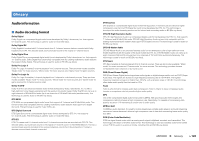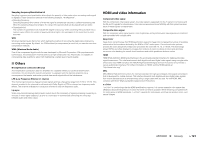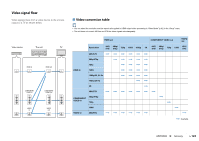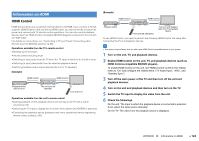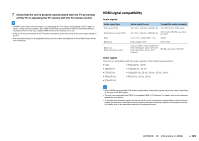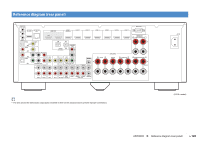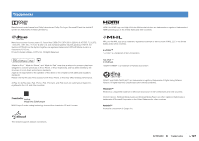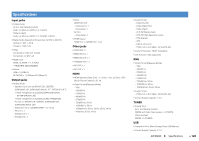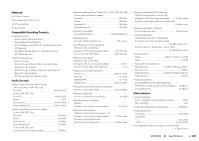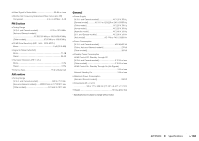Yamaha RX-A830 RX-A830 Owners Manual - Page 125
HDMI signal compatibility, Check that the unit is properly synchronized with the TV by turning
 |
View all Yamaha RX-A830 manuals
Add to My Manuals
Save this manual to your list of manuals |
Page 125 highlights
7 Check that the unit is properly synchronized with the TV by turning off the TV or adjusting the TV volume with the TV remote control. • If HDMI Control does not work properly, try unplugging the TV in Step 2 and plugging in the TV again in Step 3. It may solve the problem. Also, HDMI Control may not work if the number of connected devices exceeds the limit. In this case, disable HDMI Control on the devices not in use. • If the unit is not synchronized to the TV's power operations, check the priority of the audio output setting on the TV. • We recommend using TV and playback devices from the same manufacturer so that HDMI Control works more effectively. HDMI signal compatibility Audio signals Audio signal type 2ch Linear PCM Multichannel Linear PCM DSD Bitstream Bitstream (High definition audio) Audio signal format Compatible media (example) 2ch, 32 to 192 kHz, 16/20/24 bit CD, DVD-Video, DVD-Audio 8ch, 32 to 192 kHz, 16/20/24 bit DVD-Audio, BD (Blu-ray disc), HD DVD 2 to 5.1ch, 2.8224 MHz, 1 bit SACD Dolby Digital, DTS DVD-Video Dolby TrueHD, Dolby Digital Plus, DTS-HD Master Audio, DTS-HD High Resolution Audio, DTS Express BD (Blu-ray disc), HD DVD Video signals The unit is compatible with the video signals of the following resolutions: • VGA • 720p/60 Hz, 50 Hz • 480i/60 Hz • 1080i/60 Hz, 50 Hz • 576i/50 Hz • 1080p/60 Hz, 50 Hz, 30 Hz, 25 Hz, 24 Hz • 480p/60 Hz • 4K/30 Hz, 25 Hz, 24 Hz • 576p/50 Hz • When CPPM copy-protected DVD-Audio is played back, video/audio signals may not be output, depending on the type of the DVD player. • The unit is not compatible with HDCP-incompatible HDMI or DVI devices. For details, refer to the instruction manual for each device. • To decode audio bitstream signals on the unit, set the input source device appropriately so that the device outputs the bitstream audio signals directly (does not decode the bitstream signals on the playback device). For details, refer to the instruction manual for the playback device. APPENDIX ➤ Information on HDMI En 125