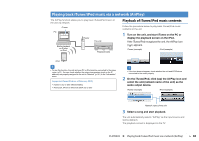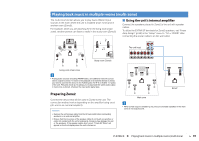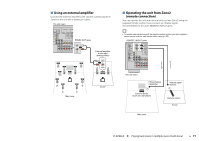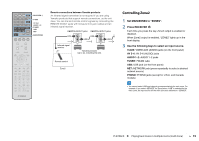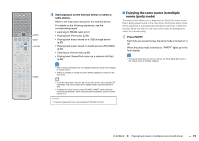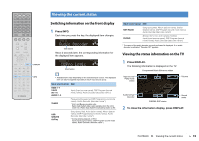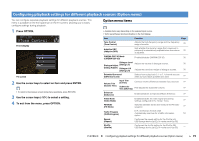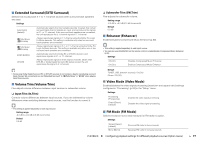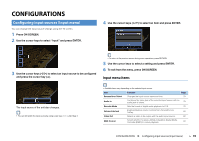Yamaha RX-A830 RX-A830 Owners Manual - Page 73
Enjoying the same source in multiple, rooms party mode
 |
View all Yamaha RX-A830 manuals
Add to My Manuals
Save this manual to your list of manuals |
Page 73 highlights
SOURCE RECEIVER HDMI 1 2 3 4 5 6 7 V-AUX AV 1 2 3 4 AUDIO 5 6 1 2 TUNER USB MAIN ZONE 2 NET PARTY HDMI OUT BD DVD SCENE TV NET RADIO PARTY MUTE PROGRAM MUTE VOLUME VOLUME TOP MENU ON SCREEN POP-UP/MENU OPTION ENTER RETURN MODE TUNING DISPLAY BAND PRESET MOVIE INFO SUR. DECODE STRAIGHT MUSIC SLEEP ENHANCER PURE DIRECT 1 2 3 4 5 9 INPUT MUTE 6 7 MEMORY 0 10 TV 8 ENT TV VOL TV CH CODE SET SLEEP 4 Start playback on the external device or select a radio station. Refer to the instruction manual for the external device. For details on the following operations, see the corresponding pages. • Listening to FM/AM radio (p.51) • Playing back iPod music (p.56) • Playing back music stored on a USB storage device (p.60) • Playing back music stored on media servers (PCs/NAS) (p.63) • Listening to Internet radio (p.66) • Playing back iTunes/iPod music via a network (AirPlay) (p.68) • The on-screen operations are not available for Zone2. Use the front display to control Zone2. • AirPlay is available in Zone2 only when AirPlay playback is ongoing in the main zone. ■ Enjoying the same source in multiple rooms (party mode) The party mode allows you to play back in Zone2 the same music that is being played back in the main zone. During the party mode, stereo playback is automatically selected for all zones. Utilize this function when you want to use main zone music as background music for a house party. 1 Press PARTY. Each time you press the key, the party mode is turned on or off. When the party mode is turned on, "PARTY" lights up in the front display. • If the party mode does not work on Zone2, set "Party Mode Set" (p.97) in the "Setup" menu to "Enable" (default). • To set the sleep timer (120 min, 90 min, 60 min, 30 min, off), press SLEEP repeatedly. The Zone2 output will be disabled after a specified period of time. • To adjust the Zone2 volume, press VOLUME or MUTE (when using the unit's internal amplifier). When using an external amplifier, use the volume control on it. Caution • To avoid unexpected noise, never play back DTS-CDs in Zone2. PLAYBACK ➤ Playing back music in multiple rooms (multi-zone) En 73